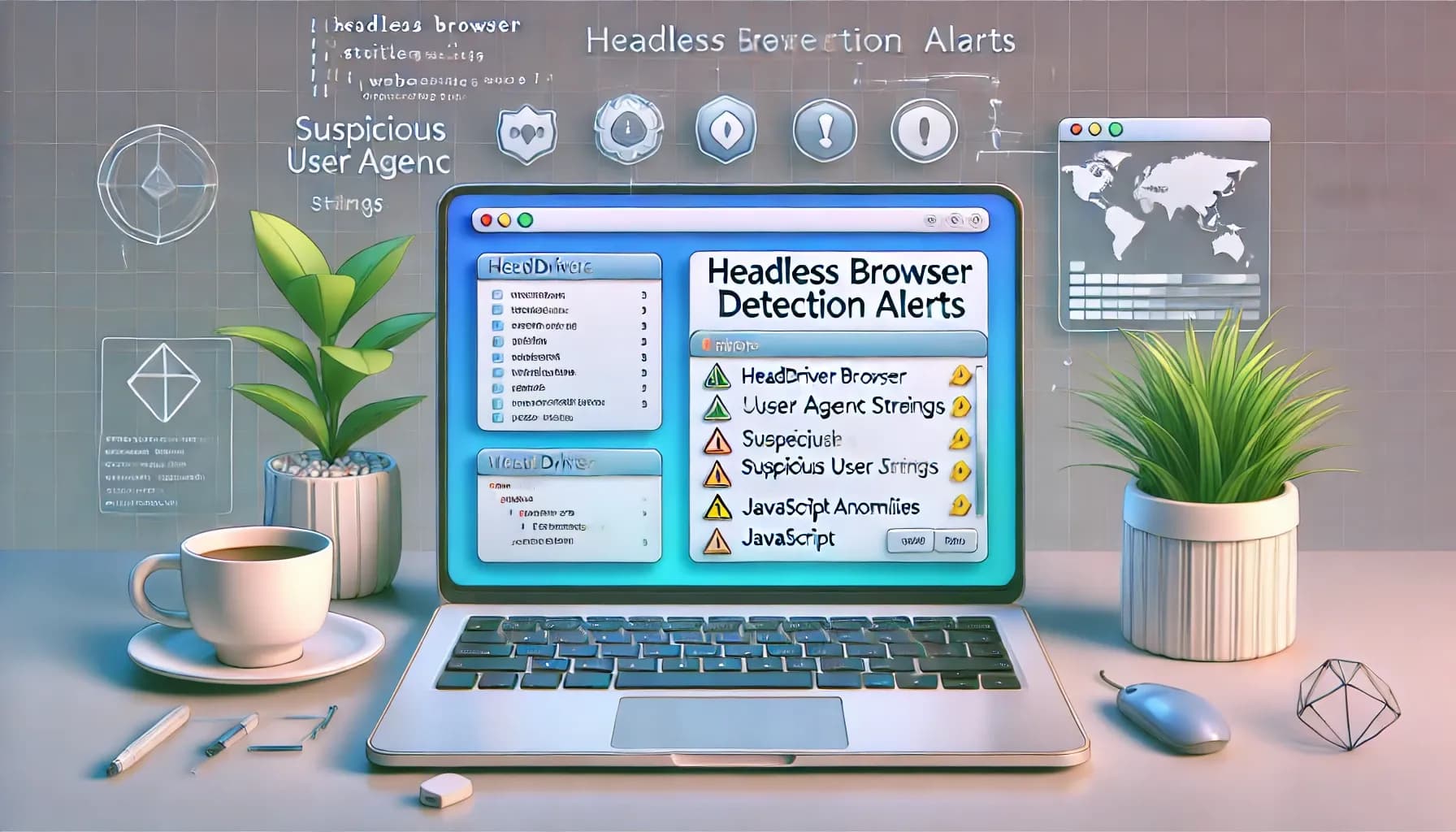What is a Headless Browser and Why Do You Need It?
Explore how headless browsers enhance web automation through speed, efficiency, security, and streamlined testing for various applications.

Headless browsers are tools that perform web tasks without showing a graphical interface. They’re fast, efficient, and perfect for automating processes like testing, scraping, and performance analysis. Here’s why they’re useful:
- Faster Processing: No UI means quicker task execution and lower resource usage.
- Automation: Great for repetitive tasks like form submissions and data collection.
- Security: Reduces vulnerabilities by separating frontend and backend.
- Versatility: Works for testing, scraping, and optimizing website performance.
Quick Comparison of Popular Headless Browsers
| Browser | Best For | Key Features |
|---|---|---|
| Headless Chrome | Performance testing | DOM manipulation, PDF generation |
| Firefox Headless | Automated testing | Cross-platform, Selenium support |
| Puppeteer | Dynamic content scraping | Node.js, high-level Chrome control |
| Playwright | Cross-browser testing | Supports Chrome, Firefox, WebKit |
Headless browsers save time, reduce costs, and simplify web automation. Whether you’re testing software, scraping data, or improving site performance, they’re a powerful solution.
Main Benefits of Headless Browsers
Speed and Resource Usage
Headless browsers are faster and more efficient than traditional browsers because they skip the process of rendering a user interface. This means they consume less memory, CPU power, and bandwidth, making them ideal for automated tasks and reducing infrastructure costs.
| Resource Aspect | Traditional Browser (UI rendering) | Headless Browser (no UI rendering) |
|---|---|---|
| Memory Usage | High | Low |
| CPU Consumption | Significant | Minimal |
| Bandwidth Usage | Full page resources | Essential resources only |
| Concurrent Operations | Limited by GUI constraints | Supports multiple parallel sessions |
This streamlined approach not only speeds up processes but also enables broader automation capabilities.
Task Automation Capabilities
Headless browsers excel at automating repetitive tasks, such as data collection and quality assurance. They are particularly useful for large-scale operations where efficiency is critical.
"Headless browsers are foundational for saving time, resources, and bandwidth in web scraping and software testing, especially when these activities are done at scale." – Nimble Data [2]
Take Spotify, for example. In March 2023, Spotify used headless browser technology to automate email verification. The results were impressive:
- Email bounce rate dropped from 12.3% to 2.1%
- Deliverability improved by 34%
- Revenue increased by $2.3M over 60 days
- Successfully cleaned a 45-million subscriber database
This example highlights how headless browsers can significantly improve efficiency and outcomes.
Security Advantages
In addition to performance and automation benefits, headless browsers also enhance security. Their decoupled architecture reduces potential vulnerabilities, adding an extra layer of protection compared to traditional browsers.
Key security benefits include:
- Reduced Attack Surface: By separating frontend and backend components, there are fewer points of vulnerability.
- DDoS Protection: The backend remains resilient even under heavy traffic due to the decoupled structure.
- Enhanced API Security: Features like token-based authorization and HTTPS protocols ensure secure data exchanges.
According to recent studies, 82.91% of companies report improved time, budget, productivity, and revenue after adopting headless browser solutions [3]. Enterprises can further strengthen security by using SSL, firewalls, access controls, audits, and API authentication.
Common Applications
Data Collection Methods
Headless browsers are a powerful tool for pulling data from dynamic web pages. They can handle dynamic content and simulate user interactions, making data collection faster and easier. For example, e-commerce platforms rely on headless browsers to monitor competitor pricing in real time. Similarly, media outlets use them to gather news articles and headlines from various sources for aggregation purposes [2]. These capabilities also fit neatly into testing and performance analysis workflows.
Testing and QA Process
Headless browsers have transformed automated testing and quality assurance (QA), offering faster and more efficient workflows.
| Testing Aspect | Traditional Browser | Headless Browser |
|---|---|---|
| Execution Speed | Standard | 2x to 15x faster |
| Resource Usage | High | Minimal |
| CI/CD Integration | Complex | Easy |
| Cross-browser Testing | Time-consuming | Streamlined |
| Server Environment Compatibility | Limited | Highly compatible |
Modern tools like Cypress, Playwright, and Puppeteer work seamlessly with headless browsers, making continuous testing and automated regression testing more effective. These tools also support performance analysis, showcasing the range of tasks headless browsers can handle.
Website Performance Testing
Headless browsers provide valuable data for improving website performance. Take these examples:
- Pinterest reduced user wait times, which led to higher conversions.
- Zalando tied faster load times directly to increased revenue per session.
- BBC discovered that every additional second of load time caused a 10% increase in user abandonment [5].
They are also used to measure key Web Vitals metrics, such as Largest Contentful Paint (LCP), Cumulative Layout Shift (CLS), and Total Blocking Time (TBT), helping developers fine-tune site performance.
Setup and Implementation Guide
Choosing a Headless Browser
Different tools excel in specific areas, depending on your automation needs and technical setup. Here's a quick comparison:
| Browser Tool | Best For | Language Support | Key Feature |
|---|---|---|---|
| Playwright | Cross-browser testing | JavaScript, Python, .NET | Modern API design |
| Puppeteer | Chrome automation | JavaScript | Strong Chrome integration |
| Selenium | Large-scale scraping | Multiple languages | Broad ecosystem |
| Cypress | End-to-end testing | JavaScript | Real-time debugging tools |
| HtmlUnit | Java environments | Java | Lightweight and fast |
Your choice will depend on factors like your team's programming skills, the browsers you need to support, and the specific tasks you're automating.
Installation Instructions
Follow these steps to install Headless Chrome on your operating system:
Windows
Navigate to the Chrome installation folder (default:C:\Program Files (x86)\Google\Chrome\Application) and run:.\chrome.exe --headless --disable-gpu --remote-debugging-port=9222 https://example.commacOS
Install Chrome using Homebrew and launch it in headless mode:brew install --cask google-chrome /Applications/Google\ Chrome.app/Contents/MacOS/Google\ Chrome --headless --disable-gpu --remote-debugging-port=9222 https://example.comLinux (Ubuntu/Debian)
Use these commands to download and install Chrome:<span class="hljs-built_in">sudo</span> apt-get install wget wget https://dl.google.com/linux/direct/google-chrome-stable_current_amd64.deb <span class="hljs-built_in">sudo</span> dpkg -i google-chrome-stable_current_amd64.deb <span class="hljs-built_in">sudo</span> apt-get install -f
These steps will set up Headless Chrome for your automation tasks.
Simplifying Automation with Latenode
If coding isn't your strong suit, Latenode offers a low-code solution for headless browser automation. Its visual workflow builder and AI-assisted code generation make it user-friendly.
The Start plan costs $17 per month, providing 10,000 execution credits and support for 40 active workflows - ideal for small to medium-sized projects. This platform is a great option for those who want to streamline automation without diving deep into complex programming.
sbb-itb-23997f1
Usage Tips and Guidelines
Working with Dynamic Content
Modern websites often load content dynamically, which requires specific strategies to ensure everything is properly captured. One effective method is using waitUntil: 'networkidle2' when configuring the browser to ensure all key content loads.
For pages with infinite scroll or content that loads after user actions, you can simulate scrolling to load additional data:
<span class="hljs-keyword">await</span> page.<span class="hljs-title function_">evaluate</span>(<span class="hljs-function">() =></span> {
<span class="hljs-variable language_">window</span>.<span class="hljs-title function_">scrollTo</span>(<span class="hljs-number">0</span>, <span class="hljs-variable language_">document</span>.<span class="hljs-property">body</span>.<span class="hljs-property">scrollHeight</span>);
});
<span class="hljs-keyword">await</span> page.<span class="hljs-title function_">waitForTimeout</span>(<span class="hljs-number">2000</span>);
If elements appear only after certain interactions, use explicit wait conditions:
<span class="hljs-keyword">await</span> page.<span class="hljs-title function_">waitForSelector</span>(<span class="hljs-string">'.dynamic-element'</span>, { <span class="hljs-attr">timeout</span>: <span class="hljs-number">5000</span> });
It's also important to maintain session integrity when dealing with dynamic websites.
Cookie and Session Management
Handling cookies is essential for managing authenticated sessions and website preferences. Here's a quick breakdown of common cookie actions and how to implement them:
| Action | Implementation Example | Purpose |
|---|---|---|
| Save Cookies | const cookies = context.cookies(); Save to JSON | Keep authentication active across sessions. |
| Load Cookies | Read from JSON, apply with context.addCookies() | Restore a previous session's state. |
| Clear Cookies | context.clearCookies() | Start a fresh session. |
| Create Session Cookie | Exclude expiration date when creating a cookie | Manage temporary sessions. |
Preventing Access Blocks
To avoid detection as a bot and maintain access to websites, follow these practical techniques:
Rotate IP Addresses
Use a proxy rotation service to bypass IP-based restrictions:<span class="hljs-keyword">const</span> browser = <span class="hljs-keyword">await</span> puppeteer.<span class="hljs-title function_">launch</span>({ <span class="hljs-attr">args</span>: [<span class="hljs-string">'--proxy-server=http://your-proxy.com:8080'</span>] });Simulate Human Behavior
Add random delays between actions to mimic real user behavior:<span class="hljs-keyword">const</span> delay = <span class="hljs-title class_">Math</span>.<span class="hljs-title function_">floor</span>(<span class="hljs-title class_">Math</span>.<span class="hljs-title function_">random</span>() * (<span class="hljs-number">5000</span> - <span class="hljs-number">2000</span> + <span class="hljs-number">1</span>) + <span class="hljs-number">2000</span>); <span class="hljs-keyword">await</span> page.<span class="hljs-title function_">waitForTimeout</span>(delay);Optimize Resource Usage
Avoid unnecessary downloads by blocking images, stylesheets, and fonts:<span class="hljs-keyword">await</span> page.<span class="hljs-title function_">setRequestInterception</span>(<span class="hljs-literal">true</span>); page.<span class="hljs-title function_">on</span>(<span class="hljs-string">'request'</span>, <span class="hljs-function">(<span class="hljs-params">request</span>) =></span> { <span class="hljs-keyword">if</span> ([<span class="hljs-string">'image'</span>, <span class="hljs-string">'stylesheet'</span>, <span class="hljs-string">'font'</span>].<span class="hljs-title function_">includes</span>(request.<span class="hljs-title function_">resourceType</span>())) { request.<span class="hljs-title function_">abort</span>(); } <span class="hljs-keyword">else</span> { request.<span class="hljs-title function_">continue</span>(); } });
For an extra layer of stealth, consider tools like puppeteer-stealth or playwright-stealth. These plugins help mask browser fingerprints and reduce detection by sophisticated anti-bot systems.
Puppeteer Tutorial: Scraping With a Headless Browser
Conclusion
Headless browsers are a game-changer for web automation, offering fast, efficient performance without the need for a graphical interface. Let’s break down the key advantages they bring to the table:
Key Takeaways
- Performance and Resource Efficiency
Headless browsers are incredibly fast, delivering speeds up to 15 times faster than traditional browsers [4]. Their low resource consumption makes them ideal for handling large-scale automation tasks, cutting down costs in cloud-based environments where computing resources are at a premium [1]. - Automation Made Easy
When paired with automation tools, headless browsers have revolutionized tasks like web testing and data scraping. Tools such as Latenode make it simple to create workflows visually and even generate code using AI, opening up automation to teams with minimal coding skills. - Streamlined Testing and QA
Headless browsers are perfect for automated, continuous testing, making them an essential tool for maintaining software quality in fast-paced development cycles [4].
Related posts