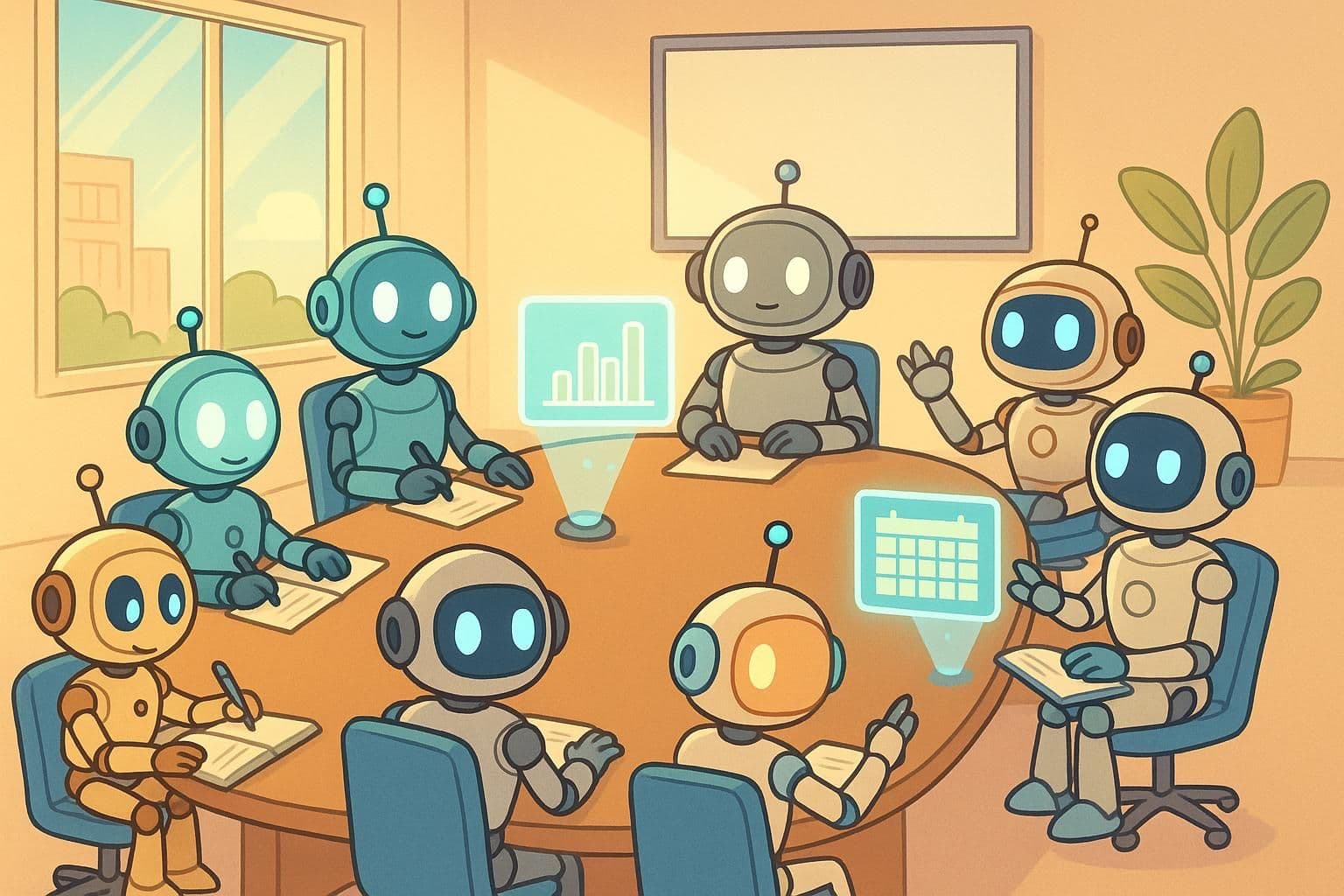TOP 10 Workflow Automation Tools in 2024
How can I streamline my workflow with the top tools of 2024?

Workflow automation involves using technology to perform repetitive tasks without human intervention. By setting predefined rules, sequences, and actions, businesses can reduce manual effort, minimize errors, and improve overall efficiency. This leads to better task management, enhanced collaboration, and increased productivity.
In this article, we provide an overview of the top workflow automation tools for 2024, each offering unique features to streamline and enhance your business processes.
Key Takeaways: Workflow automation uses technology to perform repetitive tasks without human intervention, improving efficiency, reducing errors, and enhancing collaboration. Key criteria for choosing a workflow automation tool include functionality, ease of integration, cost, scalability, and user support. The top tools for 2024, such as Latenode, Jira Software, and Zapier, offer unique features to streamline processes and boost productivity. By carefully selecting and implementing the right tool, businesses can transform operations and achieve greater productivity.
Optimize your Business Process on Latenode – the best Workflow Automation platform for you
What is Workflow Automation?
Workflow automation is a technological solution that enables businesses to perform repetitive tasks without human intervention. By leveraging software and automated systems, organizations can streamline their processes, ensuring tasks are completed accurately and efficiently every time. Here’s a deeper dive into what workflow automation entails and its key benefits.
Defining Workflow Automation
Workflow automation involves the use of software to automate a series of tasks, processes, or workflows within an organization. These tasks can range from simple data entry and email responses to more complex processes like employee onboarding and customer relationship management. The goal is to reduce or eliminate the need for manual intervention, thereby increasing the speed and reliability of task completion.
How Workflow Automation Works
Workflow automation operates by setting predefined rules, sequences, and actions. Here’s how the process typically unfolds:
- Identify the Workflow: Determine which tasks or processes within the organization are repetitive and time-consuming.
- Map Out the Process: Create a detailed map of the workflow, including all the steps involved and the desired outcomes.
- Set Rules and Conditions: Define the rules and conditions that trigger specific actions within the workflow. For example, an incoming email might trigger the creation of a support ticket.
- Implement Automation Tools: Use workflow automation softwares to implement these rules and conditions. The software will execute tasks based on the predefined criteria.
- Monitor and Optimize: Continuously monitor the automated workflows to ensure they are functioning correctly and make adjustments as needed for optimal performance.
Workflow automation is a powerful tool that can transform the way businesses operate. By automating repetitive tasks, organizations can enhance efficiency, reduce errors, and improve overall productivity. As businesses continue to adopt and integrate these technologies, they will be better positioned to meet the demands of a dynamic and competitive mark
Key Criteria for Choosing Workflow Automation Tools
Selecting the right workflows software is crucial for maximizing the benefits of automation in your organization. Here’s a detailed look at the key criteria you should consider to make an informed decision:
Functionality and Features
The core of any workflow automation tool is its functionality and features. Ensure the tool can automate a wide range of tasks, from simple administrative tasks to complex processes. Look for customizable workflows that allow you to create, modify, and optimize processes to fit your specific needs. Advanced tools should offer conditional logic, enabling dynamic workflows based on specific criteria or events. Comprehensive reporting and analytics features are also essential for monitoring performance, identifying bottlenecks, and making data-driven decisions.
Ease of Integration
A workflow automation softwarel must integrate seamlessly with your existing systems to be effective. Ensure the tool is compatible with the software you currently use, such as CRM, ERP, HR systems, and email platforms. Robust APIs and pre-built connectors facilitate integration with a wide range of applications, ensuring data flows seamlessly across different systems. The integration process should be straightforward and well-documented, minimizing the time and effort required to set up the tool.
Cost and Scalability
Cost and scalability are crucial factors in ensuring the long-term viability of the workflow automation software. Look for tools with clear and transparent pricing models, understanding the cost per user and any additional fees for extra features. Many tools offer free trials or demos, which allow you to assess whether the tool meets your needs before committing financially. Ensure the tool can scale with your business, accommodating increasing numbers of users and processes without becoming prohibitively expensive. Evaluate the potential return on investment, considering the long-term savings and productivity gains from reduced manual effort and improved efficiency.
User Support and Training
Effective support and training significantly impact the successful adoption of a workflow tool. The tool should come with detailed documentation, including user guides, setup instructions, and FAQs. Look for a range of training resources such as webinars, video tutorials, and in-person or virtual training sessions to help users get up to speed quickly. Ensure the tool offers reliable customer support through multiple channels, such as email, phone, live chat, and a support ticket system. Active user communities and forums can also be valuable resources for ongoing learning and problem-solving.
Choosing the right workflow tool involves carefully considering functionality, ease of integration, cost, scalability, and user support. By evaluating these key criteria, you can select a tool that not only meets your current needs but also supports your business growth and enhances overall productivity. Investing time in this decision-making process will pay off in the form of streamlined operations, reduced manual effort, and improved efficiency.
Top Workflow Automation Tools in 2024
With the plethora of options available, it's essential to choose tools that not only fit your current needs but also adapt as your business grows. Below, we explore some of the top workflow automation tools for 2024, each offering unique features to streamline and enhance your processes.
1. Latenode
![]()
Latenode is one of the top workflow tool, offering an intuitive and flexible approach to automation. It is especially suitable for process-driven enthusiasts who require a high degree of customization. Latenode allows users to add custom JavaScript code to automation scenarios, providing limitless possibilities for data transformation. Additionally, with AI integration, users can connect to any imaginable services and even automate processes without an API.
Key Features of Latenode:
- Intuitive and Non-Linear Visual Canvas: Easy to use and flexible for creating complex scenarios.
- Custom Code for Data Transformation: The ability to integrate JavaScript for precise automation.
- Quick Integrations: Instant connection to various services.
- Multi-Trigger Scenarios: Creation of multi-step and complex workflows.
- Headless Browser Node: Capability to automate interactions with websites.
- Error Handling and Testing: Tools for debugging and testing scenarios.
- Parallel Development and Production Environments: Ability to develop and test without impacting live workflows.
- Custom Node Creation: Extend functionality with custom nodes.
- Cost-Effective Data Iteration: Reducing costs for task execution.
- In-Built AI Tools: Utilizing AI to enhance automation.
Pricing:
![]()
Latenode offers several plans suitable for both beginners and large enterprises. The main plans include:
- Free Plan: Up to 12 computing hours and 300 scenario executions with up to five active workflows.
- Starter Plan: Costs $17 per month, includes 83 computing hours, 10,000 scenario executions, and 20 active workflows. Also provides a three-day execution history and 100 requests for AI Code Copilot.
- Grow Plan: Costs $97 per month, includes 417 computing hours and 100,000 scenario executions, unlimited active workflows, a 30-day execution history, and basic teamwork features.
- Prime Plan: Costs $297 per month, includes 1.5 million scenario executions, enhanced teamwork features, and more.
- Enterprise Plan: Includes dedicated success engineers, custom app integration, and security with a private cloud. Pricing for this tier is available upon request.
Latenode stands out among competitors with its flexibility and cost-effectiveness, making it an excellent choice for any organization looking to optimize its workflows.
An Example of Automating Workflows Using Latenode
This scenario demonstrates how to use Latenode to automate business integration tasks related to customer order processing. It covers the process of retrieving orders, processing them, notifying customers, and updating order statuses.
![]()
Steps of the Scenario
- Scheduling: The workflow systems is scheduled to run every few hours to ensure timely processing of new orders. This ensures regular updates and prompt handling of customer orders.
- Order Retrieval: Send an HTTP GET request to the Order Management System (OMS) API to retrieve new orders. This request includes the necessary headers to ensure proper content type handling.
- Order Parsing: Upon successfully receiving a response, Latenode parses the JSON data received from the API, extracting necessary order information such as order ID, items, quantities, and shipping address.
- Order Processing: Using the extracted data, Latenode performs necessary operations like reserving items in the inventory and preparing them for shipment. If the order includes items from different warehouses, Latenode dispatches requests to the respective warehouses.
- Customer Notification: After processing the order, Latenode sends an email notification to the customer with order confirmation and the expected delivery date. The email includes order details, status, and tracking number for parcel tracking.
- Order Status Update: Latenode updates the order status in the OMS, indicating that the order has been processed and shipped. It also updates the tracking number information for further tracking.
This scenario automates customer order processing using Latenode, enhancing efficiency and accuracy. Regular execution of the workflow programs ensures that customer orders are processed and shipped promptly, providing a high level of service quality.
Latenode offers a free platform to start automating your workflows. If you need help or advice on how to create your own script or replicate the example provided, join our Discord community where low-code automation experts are ready to assist you.
Try to Create your own Automation on Latenode – Workflow Automation platform for you
2. Jira Software
![]()
Jira Software excels in task automation and issue management, making it a favorite for project management. It includes task tracking templates and allows for the automation of various workflows, enhancing project management efficiency.
Key Features of Jira Software:
- Task Automation: Automate routine tasks and issue tracking.
- Customizable Workflows: Create and modify workflows to fit project needs.
- Advanced Reporting: Comprehensive reports and dashboards to track project progress.
Pricing:
![]()
- Various pricing plans starting from $7.16 per user per month.
3. Confluence
![]()
Confluence focuses on documentation management and team collaboration. It offers rich text editing, version history, and commenting features, which streamline document creation and editing.
Key Features of Confluence:
- Documentation Management: Create, share, and collaborate on documents.
- Version History: Track changes and manage document versions.
- Collaboration Tools: Facilitate team collaboration with commenting and editing features.
Pricing:
![]()
- Starts at $5 per user per month.
4. Bitbucket
![]()
Bitbucket integrates seamlessly with CI/CD tools, automating the entire software delivery process from builds to deployments, reducing manual errors.
Key Features of Bitbucket:
- CI/CD Integration: Automate builds, tests, and deployments.
- Version Control: Manage code repositories with ease.
- Collaboration: Work collaboratively with teams through pull requests and code reviews.
Pricing:
![]()
- Free for small teams; premium plans start from $3 per month.
5. SureTriggers
![]()
SureTriggers automates critical processes, reducing manual workloads and human errors. It is designed to enhance productivity by streamlining repetitive tasks.
Key Features of SureTriggers:
- Process Automation: Automate repetitive tasks.
- Error Reduction: Minimize human errors in workflows.
- Productivity Enhancement: Free up time for more strategic tasks.
Pricing:
![]()
- Various plans available, starting from $9 per month.
6. Zapier
![]()
Zapier allows users to integrate various apps and create automated workflows without any coding. Its ease of use makes it a popular choice for connecting software applications.
Key Features of Zapier:
- App Integration: Connect over 2,000 apps.
- No-Code Workflow Creation: Easily create workflows without coding.
- Automation Templates: Use pre-built templates to get started quickly.
Pricing:
![]()
- Free plan available; premium plans start at $29.99 per month.
Try to Create your own Automation on Latenode – Workflow Automation platform for you
7. Kissflow
![]()
Kissflow offers robust reporting and analytics features, along with customizable dashboards that help monitor key metrics and project statuses.
Key Features of Kissflow:
- Reporting and Analytics: Track performance with comprehensive reports.
- Customizable Dashboards: Monitor key metrics and project statuses.
- Workflow Automation: Automate business processes with ease.
Pricing:
![]()
- Basic: Limited Features. Best for simple use cases. Starts at $1,500/month. This plan includes support for internal users only and does not support external users or private clusters. Ideal for organizations with straightforward process automation software needs.
- Enterprise: All Features. Best for complex use cases. Flexible custom pricing. This plan includes support for both internal and external users, as well as private clusters. Designed for organizations with advanced requirements and complex automation needs. Contact sales for a personalized quote and detailed features.
8. Jira Align
![]()
Jira Align provides real-time visibility and synchronization across teams, facilitating strategic planning and ensuring that all teams work towards common objectives.
Key Features of Jira Align:
- Real-Time Visibility: Track progress across multiple teams.
- Team Synchronization: Align team efforts with business goals.
- Strategic Planning: Facilitate long-term planning and execution.
Pricing:
![]()
- Custom pricing based on organizational needs.
9. Make (formerly Integromat)
![]()
Make is an integration platform and versatile workflow process software that offers powerful visual tools for creating complex workflows. Known for its flexibility and robust features, Make enables users to design, build, and automate workflows with ease.
Key Features of Make:
- Visual Workflow Builder: Intuitive drag-and-drop interface.
- Extensive Integrations: Connects with hundreds of apps and services.
- Advanced Data Handling: Supports complex data manipulations.
- Multi-Step Workflows: Create intricate automation scenarios.
- Error Handling: Tools for managing and troubleshooting workflows.
Pricing:
![]()
Make operates with five pricing options:
- The Free license is aimed at individuals learning automation.
- The core license is for simple work and will cost you $9. It has unlimited active scenarios and access to Make API
- Pro is the next tier, with a $16 price tag. It builds on the Core tier with custom variables, scenario inputs, and priority scenario execution.
- The Team's plan is for a team of users and costs $29. You can handle multiple teams and permissions and create and share scenario templates
- Companies can also opt for an Enterprise license, which offers a robust set of features and custom pricing. Enterprise offers Company SSO, longer execution log storage, dynamic connections, and top-tier support, among other things.
Make stands out for its powerful visual tools and advanced automation capabilities, making it an excellent choice for businesses and individuals looking to streamline complex workflows and improve efficiency.
10. Studio Creatio
![]()
Studio Creatio is a no-code platform that enables businesses to automate workflows using a drag-and-drop interface. It offers industry-specific solutions tailored to various sectors.
Key Features of Studio Creatio:
- No-Code Automation: Create workflows without coding.
- Industry-Specific Solutions: Tailored solutions for different industries.
- Drag-and-Drop Interface: Easy to use and customize workflows.
Pricing:
![]()
- Starts at $25 per user per month.
Real-World Examples of Workflow Automation
To better understand the practical applications and benefits of workflow integration, let's explore some real-world examples that demonstrate how integration can streamline processes, enhance collaboration, and drive business value.
1. How to Automate content generation with Latenode: Claude 3 and Webflow integration
2. AI Assistant: Create a No-Code Chatbot for Your Site
3.How to Extract Text from PDF Automatically with No Coding!
4. Creating an Customer Support AI Assistant for Email Response: Step-by-Step Guide
5. Creating a WordPress Automation Workflow with WP Webhooks and Latenode
6. Creating a Website Monitoring Automation Workflow with Latenode
7. Maximizing App Building Potential. Latenode and Adalo Step-by-Step Guide
These examples showcase how automating business processes with workflows bring tangible benefits to various business processes, from employee onboarding to project collaboration and email management. By connecting disparate systems and automating data flows, organizations can streamline workflows, reduce manual efforts, and create a more efficient and collaborative work environment.
How to Choose the Right Workflow Automation Tool
Selecting the ideal workflow platform for your business requires a strategic approach. Here are the essential steps to guide you in making the right choice:
Identify Business Goals and Needs
Begin by understanding the specific processes you want to automate and the outcomes you desire. Determine which tasks are repetitive, time-consuming, or prone to errors and can benefit most from automation. Clarify your business objectives, such as improving efficiency, reducing costs, or enhancing customer satisfaction. This will help you prioritize which features and capabilities are most critical in an automation workflow tool.
Evaluate Tool Functionality and Features
Assess the functionality and features of potential tools to ensure they meet your needs. Look for tools that offer robust capabilities to automate a wide range of tasks and processes. Essential features to consider include:
- Customizable Workflows: The ability to create and modify workflow program to fit your specific requirements.
- Conditional Logic: Support for advanced automation rules based on specific criteria or events.
- Reporting and Analytics: Tools that provide comprehensive insights into workflow performance and productivity metrics.
Consider how well the tool can handle the complexity and scale of your processes. A thorough evaluation will ensure the tool aligns with your business requirements and supports your goals.
Consider Cost and Scalability
Choose a solution that fits within your budget while providing room for growth. Evaluate the pricing models of different tools, taking into account the cost per user, additional fees for extra features, and the total cost of ownership. Look for tools that offer transparent pricing and consider the potential return on investment. Additionally, ensure the tool can scale with your business, accommodating an increasing number of users and processes without significant reconfiguration or cost escalation.
Check Integration with Existing Systems
Ensure the software workflow automation integrates seamlessly with your existing software and systems. Compatibility with your current CRM, ERP, HR systems, email platforms, and other critical applications is essential for smooth operations. Look for tools that offer robust APIs and pre-built connectors to facilitate easy integration. The tool should support bidirectional sync, ensuring data updates in one system are automatically reflected in another, maintaining data consistency and accuracy. A straightforward integration process, supported by comprehensive documentation, will minimize setup time and effort.
Strategies for Successful Automation Implementation
Successfully implementing workflow automation examples in your business requires thoughtful planning and execution. Here are key strategies to ensure a smooth and effective transition to automated processes:
Gradual Implementation and Adaptation
Start small by automating simpler processes first. This allows your team to adjust to the new system without being overwhelmed. Begin with tasks that are highly repetitive and straightforward, such as data entry or basic email responses. Once these processes are running smoothly, gradually move on to more complex workflows. This phased approach helps identify potential issues early, making it easier to address them before scaling up. It also provides an opportunity to gather feedback and make necessary adjustments, ensuring the system meets your business needs as you expand its use.
Employee Training and User Support
Effective training and support are crucial for successful automation implementation. Provide comprehensive training programs to help employees understand how to use the new tools and processes. This can include hands-on workshops, webinars, video tutorials, and detailed user manuals. Make sure to cover not only the technical aspects of the tools but also the benefits and goals of automation to foster a positive attitude towards the change.
Offer ongoing support to address any questions or challenges that arise during the transition period. Establish a helpdesk or support team dedicated to assisting employees with troubleshooting and optimizing their use of the new system. Encouraging a culture of continuous learning and adaptation will help employees feel more comfortable and confident in using automated workflow software.
Continuous Monitoring and Optimization
Automation is not a set-it-and-forget-it solution. Regularly monitor the performance of your automated workflows to ensure they are functioning as intended. Use the reporting and analytics features of your automation tool to track key performance indicators, identify bottlenecks, and measure efficiency gains.
Schedule periodic reviews to assess the effectiveness of your automation strategies. Gather feedback from employees and stakeholders to understand their experiences and identify areas for improvement. Use this information to fine-tune your workflows, making adjustments to rules, triggers, and processes as needed to enhance performance.
Optimization should be an ongoing process. As your business evolves, so will your automation needs. Stay proactive in adapting your automated workflows to meet changing requirements and take advantage of new features and capabilities offered by your automation tools.
Conclusion
Workflow automation tools are indispensable for contemporary businesses aiming to boost efficiency, minimize errors, and enhance collaboration. By carefully selecting the right tool and implementing it strategically, you can revolutionize your business operations and significantly increase productivity. The top tools listed above offer various features and capabilities that cater to different business needs, from task automation and documentation management to complex deployment processes and enterprise-level management.
Starting with a clear understanding of your business goals and the specific processes you wish to automate is crucial. Evaluate the functionality, integration capabilities, cost, and scalability of each tool to find the best fit for your organization. Ensure that you provide comprehensive training and support for your employees and continuously monitor and optimize your automated workflows to keep them effective and efficient.
By following these steps, you will not only streamline your operations but also create a more agile and responsive business environment. Embrace the power of workflow automation in 2024 and take the first step towards a more efficient, productive, and competitive future.
Optimize your Business Process on Latenode – the best Workflow Automation platform for you