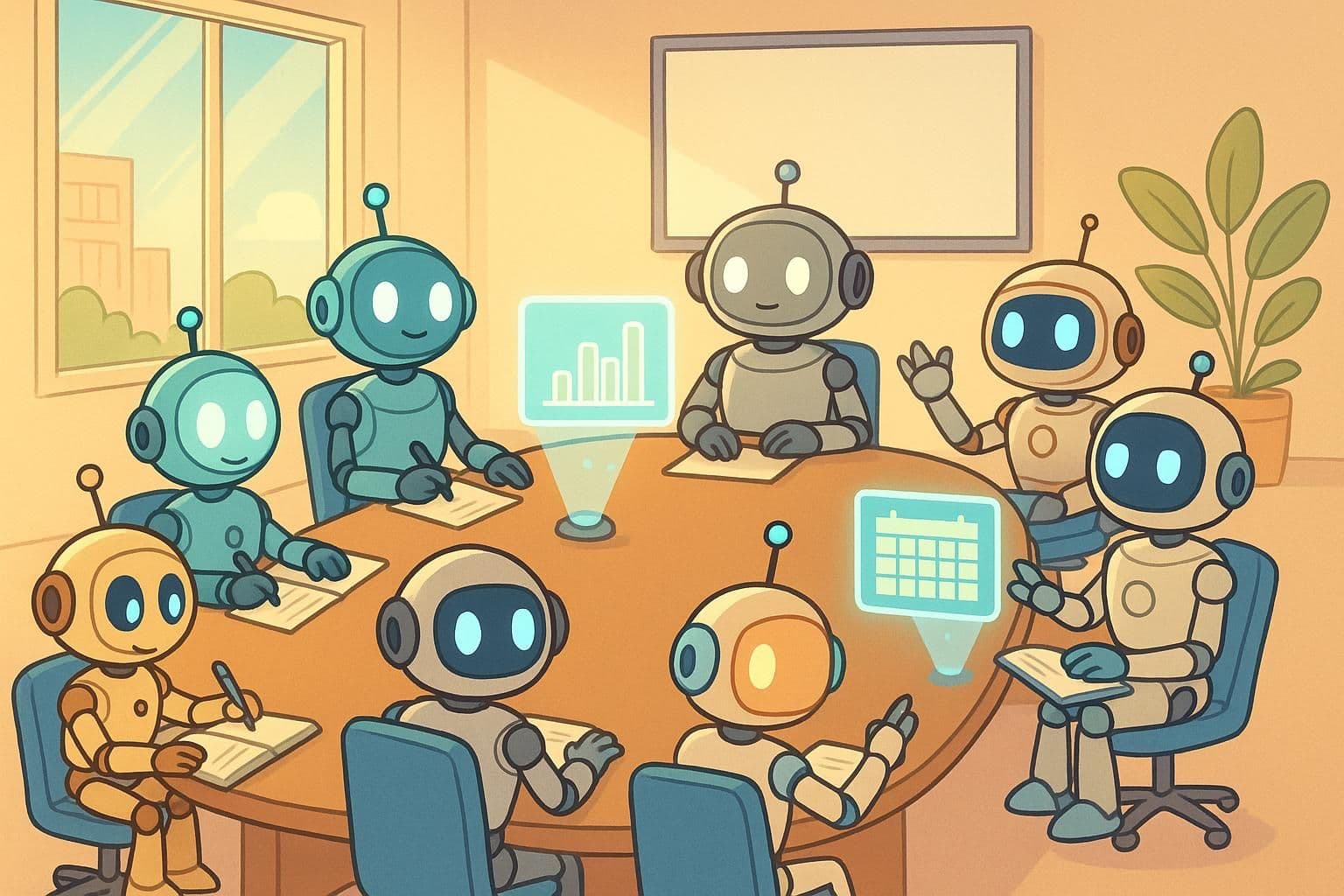What is Toggl Track: Revolutionizing Time Tracking for Freelancers and Teams
What Are the Main Features of Toggl Track?
Toggl Track is a cloud-based time tracking software designed to help individuals and teams monitor their work hours efficiently. At its core, it's a simple start-and-stop timer, but it offers much more than basic timekeeping.
Toggl Track caters to freelancers, small teams, and large organizations alike, offering both free and paid plans. Its user-friendly interface and focus on privacy make it stand out in the time tracking software market. Whether you need to track billable hours, improve team productivity, or gain insights into your work patterns, Toggl Track provides the tools to help you manage your time more effectively.
Key Takeaways: Toggl Track is a versatile, cloud-based time tracking software designed for individuals and teams to efficiently monitor work hours. With a user-friendly interface, it offers comprehensive features such as idle detection, detailed reporting, and project management, making it ideal for freelancers, small to medium-sized businesses, and remote teams. The software emphasizes user privacy and integrates with over 100 tools, catering to diverse professional needs. While its pricing can be expensive for larger teams, its core functionality and focus on simplicity make it a valuable tool for improving time management and productivity.
You can try Toggl API on Latenode - The Best Automation Platform for you 🚀
What is Toggl Track?
![]()
Toggl Track is a versatile, cloud-based time tracking software that has revolutionized how professionals manage their work hours. Originally conceived by an Estonian software consultancy for their internal use, Toggl Track has since evolved into a widely adopted solution used by freelancers, consultants, and remote teams across the globe.
At its heart, Toggl Track is built around a simple yet powerful concept: a start-and-stop timer. However, this simplicity belies a robust set of features that make it much more than just a basic timekeeping tool. Toggl Track is designed to seamlessly integrate into various workflows, offering users a comprehensive view of how they spend their working hours.
The software's evolution from an in-house tool to a global solution reflects its user-centric design. Toggl Track addresses the common pain points in time management, such as accuracy in billing, project organization, and productivity analysis, making it an indispensable tool for modern professionals.
Key Features of Toggl Track
- Intuitive time tracking: Simple start-stop timer with one-click functionality and manual entry option.
- Intelligent idle detection: Identifies inactive periods to ensure accurate time logs.
- Pomodoro timer: Built-in feature for focused work intervals to boost productivity.
- Comprehensive reporting: Detailed breakdowns of time usage across projects, clients, and team members.
- Cross-platform functionality: Accessible via web, desktop, and mobile with automatic data syncing.
- Project and client management: Organize work and time entries by projects and clients.
- Team collaboration tools: Allow managers to track team time, assess workloads, and monitor project progress.
- Customizable workspace: Adapt the software to fit individual or team needs.
- Integrations: Works with over 100 popular productivity tools.
By combining these features, Toggl Track creates a comprehensive time management ecosystem. It's designed not just to log hours, but to provide insights into work patterns, optimize productivity, and inform time allocation decisions. Whether for individual entrepreneurs or large teams, Toggl Track adapts to diverse needs, making it a versatile solution.
Toggl Track Plans and Pricing
![]()
Toggl Track offers a range of pricing tiers designed to accommodate the diverse needs of its users, from individual freelancers to large enterprises. Each plan builds upon the features of the previous one, allowing users to choose the option that best fits their requirements and budget.
Free Plan
The Free plan is an excellent starting point for individuals and small teams of up to 5 users. It offers core time tracking functionality at no cost, including:
- Unlimited projects and clients
- Basic reporting features
- Idle detection
- Pomodoro timer
- Mobile and desktop apps
- Over 100 integrations
This plan is ideal for freelancers, small startups, or individuals looking to improve their personal time management without financial commitment.
Starter Plan: $9 per user/month (billed annually)
The Starter plan introduces additional features beneficial for growing teams and businesses:
- All Free plan features
- Billable rates
- Project time estimates and alerts
- Tasks (sub-projects)
- Project templates
- Saved reports
This plan is suitable for small businesses and teams that need more robust project management and billing features.
Premium Plan: $18 per user/month (billed annually)
The Premium plan adds advanced features for larger teams and organizations:
- All Starter plan features
- Team time tracking reminders
- Time tracking audits
- Scheduled reports
- Project forecasts and analysis
- Profit and labor cost calculation
- Priority support
This plan is designed for medium to large businesses requiring detailed insights and team management capabilities.
Enterprise Plan
Custom pricing The Enterprise plan is tailored for large organizations with specific needs:
- All Premium plan features
- Customized onboarding
- Dedicated account manager
- Custom training
- Single Sign-On (SSO)
- Advanced user permissions
- Service Level Agreement (SLA)
This plan offers a bespoke solution for enterprises requiring high-level support and customization.
It's worth noting that Toggl Track offers a 30-day free trial for its paid plans, allowing users to test the features before committing. Additionally, all paid plans offer discounts for annual billing.
When choosing a plan, consider your team size, the complexity of your projects, and the level of reporting and analysis you require. The scalable nature of Toggl Track's pricing structure allows businesses to start with a basic plan and upgrade as their needs evolve, ensuring that users only pay for the features they truly need.
You can try Toggl API on Latenode - The Best Automation Platform for you 🚀
Who is Toggl Track for?
Toggl Track is designed to cater to a diverse range of users, from individual professionals to large organizations. Its versatility makes it a popular choice across various industries and work environments. Let's explore the primary user groups and why Toggl Track appeals to them:
Freelancers and Consultants
Toggl Track is particularly popular among freelancers and consultants who need to accurately track billable hours. For these professionals, time literally equals money, and Toggl Track provides easy tracking of time spent on different client projects. It offers the ability to set billable rates for accurate invoicing and generates detailed reports to justify billing to clients. The simple interface allows for quick time entry between tasks, making it ideal for professionals juggling multiple projects.
Small to Medium-sized Businesses
For small to medium-sized businesses, Toggl Track offers a balance of simplicity and functionality. It provides easy onboarding for team members and includes project management features to organize work effectively. The software offers insights into team productivity and project profitability, helping businesses make informed decisions. Scalable plans accommodate business growth, making it a suitable long-term solution.
Remote Teams
With the rise of remote work, Toggl Track has become an essential tool for distributed teams. Its cross-platform functionality caters to teams using different devices, while real-time syncing keeps everyone on the same page. The software provides transparency in work hours and project progress, crucial for remote team management. Team management features help coordinate work across time zones, enhancing collaboration in distributed teams.
Agencies and Creative Teams
Agencies and creative teams benefit from Toggl Track's project-centric features. The software allows tracking time across multiple client projects, providing insights into the most time-consuming tasks or clients. This data helps inform project estimates and pricing, leading to more accurate quotes and better resource allocation. Team workload management features assist in balancing tasks across team members, optimizing productivity.
Individual Professionals
Even individuals not required to track billable hours find value in Toggl Track. The software provides personal productivity insights, helping users understand their work patterns and identify areas for improvement. It enables the optimization of time allocation, leading to more efficient work habits. Additionally, it allows for tracking of personal projects and goals, extending its usefulness beyond the professional sphere.
Toggl's Anti-Surveillance Stance
A notable aspect of Toggl Track is its emphasis on user privacy and its anti-surveillance stance. This approach makes it particularly attractive to professionals concerned about excessive monitoring in the workplace. Organizations that prioritize employee trust and autonomy find Toggl Track's philosophy aligning with their values. Teams looking to focus on productivity rather than micromanagement appreciate this stance, as it fosters a culture of trust and personal responsibility.
Pros of Using Toggl Track
- Ease of Use: Toggl Track's interface is intuitive and user-friendly, reducing the learning curve and encouraging consistent use.
- Extensive Integrations: With over 100 integrations with popular productivity tools, Toggl Track easily fits into existing workflows.
- Time Tracking Reminders: The software helps users remember to log their time, improving accuracy and consistency.
- Customizable Reports: In-depth analysis of time usage allows for data-driven decision-making and productivity improvements.
Cons of Using Toggl Track
- Limited Proof of Work Features: Managers needing detailed productivity data may find Toggl Track's options insufficient.
- No Built-in Invoicing: Users must rely on integrations or manual processes for billing, which can be inconvenient for some.
- Team Management Limitations: Some users find Toggl Track less suitable for larger teams or complex organizational structures.
- Pricing Concerns: As teams grow, the per-user pricing model can become expensive, especially for small businesses or startups.
In conclusion, Toggl Track's broad appeal lies in its balance of simplicity and functionality, making it suitable for a wide range of users. However, its limitations in certain areas may make it less ideal for larger organizations or those requiring very specific features. The choice to use Toggl Track should be based on a careful evaluation of your specific needs and how they align with the software's strengths and limitations.
How to Automate Toggl Time Tracking Management Using Latenode and the Toggl API
The Toggl API provides developers with a powerful tool to integrate Toggl's functionality into their own applications. With Latenode, you can set up sophisticated workflows that leverage the Toggl API for various tasks, such as managing time entries, automating report generation, retrieving project data, and more. This guide will walk you through how to obtain a Toggl API token and automate Toggl time tracking management using Latenode.
Example Workflow: Automating Toggl Time Entry Analysis with Latenode
![]()
Imagine automatically analyzing your team's time entries, generating reports, and identifying productivity trends. With Latenode, this becomes a reality. Our platform ensures that time tracking data is collected, processed, and analyzed accurately, allowing you to focus on improving productivity rather than manually managing time entries.
![]()
Steps of the Scenario:
- Scheduling: The workflow is scheduled to run weekly to ensure regular analysis of time tracking data.
- Data Retrieval: Use a "Toggl" node to connect to the Toggl API and retrieve time entries for the past week. Configure this node with your Toggl API token and set it to fetch the required data.
- Data Parsing: Upon successfully receiving a response, Latenode parses the JSON data from the API, extracting necessary information such as project names, durations, and user details.
- Data Processing: Process the extracted data to calculate total hours per project, identify idle time, and determine the most time-consuming tasks.
- Report Generation: Use the processed data to generate a summary report. This could include charts showing time distribution across projects and a list of top time-consuming tasks.
- Data Storage: Add a database node to save the analyzed data and generated reports. Configure the database node to store relevant fields such as project totals, user productivity metrics, and report URLs.
- Notification: Send email notifications with the generated report to team leaders or project managers. Include key insights and any productivity red flags identified during the analysis.
![]()
This workflow can be visually represented in Latenode's interface, with connected nodes representing each step of the process, from data collection to analysis and reporting.
By leveraging Latenode's visual workflow builder and seamless integration with the Toggl API, you can easily design and implement complex automation scenarios, increasing time tracking efficiency and accelerating your productivity analysis strategies.
If you need help or advice on how to create your own script or if you want to replicate this one, contact our community, where low-code automation experts are available to assist you.
Reporting and Analytics in Toggl Track
Toggl Track offers a comprehensive suite of reporting and analytics tools designed to provide valuable insights into time usage. These features are crucial for understanding productivity patterns, managing projects effectively, and making data-driven decisions.
Types of Reports: Toggl Track provides summary, detailed, and weekly reports. Summary reports offer an overview of time spent on different projects or clients over a specified period. Detailed reports show individual time entries with descriptions and durations. Weekly reports display time distribution across the week, helping identify work habit patterns.
Data Visualization and Customization: The software presents data through various charts and graphs, making it easy to interpret complex time data at a glance. Users can visualize time distribution by project, client, or team member. Reports can be customized to focus on specific date ranges, projects, clients, team members, and billable vs. non-billable hours.
Export Capabilities and Scheduled Reports: Reports can be exported in PDF, CSV, and Excel formats for easy sharing and further analysis. Users can also set up automated report delivery, ensuring stakeholders receive regular updates without manual intervention.
Limitations: While Toggl Track's reporting is robust for time-based metrics, it's important to note that the depth of analysis is primarily limited to time data. Unlike some competitors, it doesn't offer extensive productivity metrics or employee monitoring features.
Conclusion
Toggl Track stands out as a powerful yet simple time tracking solution that can significantly boost productivity for individuals and small teams. Its strengths lie in its user-friendly interface, cross-platform availability, and extensive integrations, making it a popular choice among freelancers and remote workers.
The software excels in its core functionality of time tracking, offering features like idle detection, a Pomodoro timer, and detailed reporting. These tools provide valuable insights into time usage and work patterns, enabling users to optimize their productivity and accurately bill clients.
Toggl Track's commitment to user privacy sets it apart in an era of increasing workplace surveillance. This stance, along with its focus on simplicity, makes it an attractive option for those who prioritize trust and ease of use in their time management tools.
However, it's important to note that Toggl Track may not be the ideal solution for everyone. Larger organizations requiring advanced employee monitoring or extensive project management features might find its offerings limited. The pricing structure can also become expensive for growing teams.
Ultimately, Toggl Track offers a balanced approach to time management, focusing on essential features without overwhelming users with complexity. For freelancers, small to medium-sized businesses, and remote teams seeking a straightforward, privacy-focused time tracking solution, Toggl Track presents an excellent choice. Its ability to seamlessly integrate into existing workflows makes it a valuable asset in the modern professional's toolkit.
While it may not be the most feature-rich option available, Toggl Track's focus on core functionality and user experience makes it a standout option in the time management software landscape. As with any tool, potential users should carefully consider their specific needs when evaluating Toggl Track, but for many, it will prove to be an invaluable asset in the quest for improved time management and productivity.
You can try Toggl API on Latenode - The Best Automation Platform for you 🚀
FAQ
What is Toggl Track?
Toggl Track is a cloud-based time tracking software designed to help individuals and teams monitor their work hours efficiently.
Who can use Toggl Track?
Toggl Track is suitable for freelancers, consultants, small to medium-sized businesses, remote teams, agencies, and individual professionals.
What are the main features of Toggl Track?
Key features include intuitive time tracking, idle detection, a Pomodoro timer, comprehensive reporting, cross-platform functionality, and integrations with over 100 tools.
How much does Toggl Track cost?
Toggl Track offers a free plan and paid plans starting at $9 per user per month (billed annually). There's also a custom-priced Enterprise plan for large organizations.
Is there a free version of Toggl Track?
Yes, Toggl Track offers a free plan for individuals and small teams of up to 5 users.
Can Toggl Track be used on mobile devices?
Yes, Toggl Track is available on web, desktop, and mobile platforms with automatic data syncing.
Does Toggl Track offer project management features?
While primarily a time tracking tool, Toggl Track does offer basic project management features such as project and client organization, task management, and team collaboration tools.