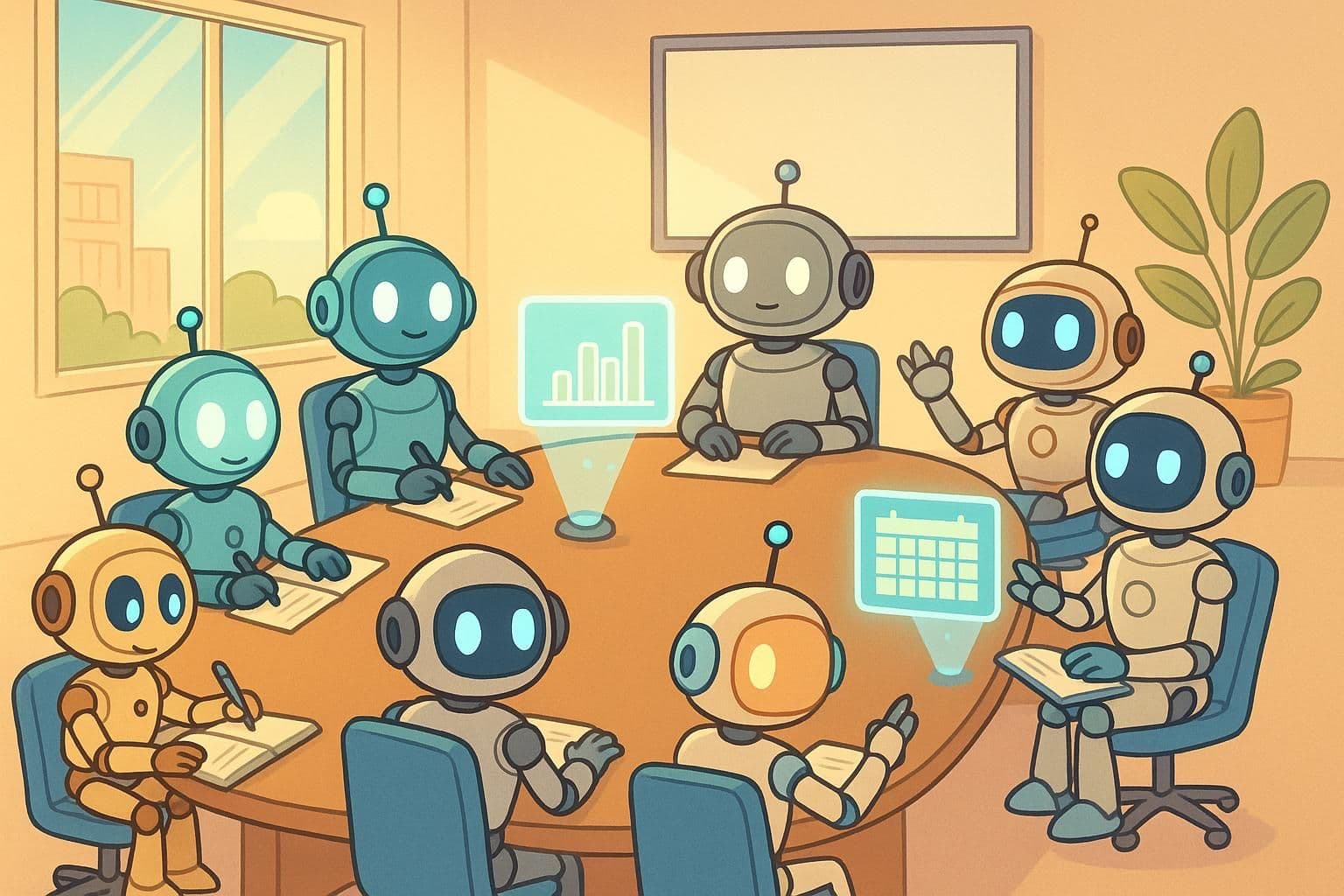Toggl Track Pricing: A Comprehensive Guide to Plans and Costs in 2024
How Can I Determine the Best Toggl Track Plan for My Needs?
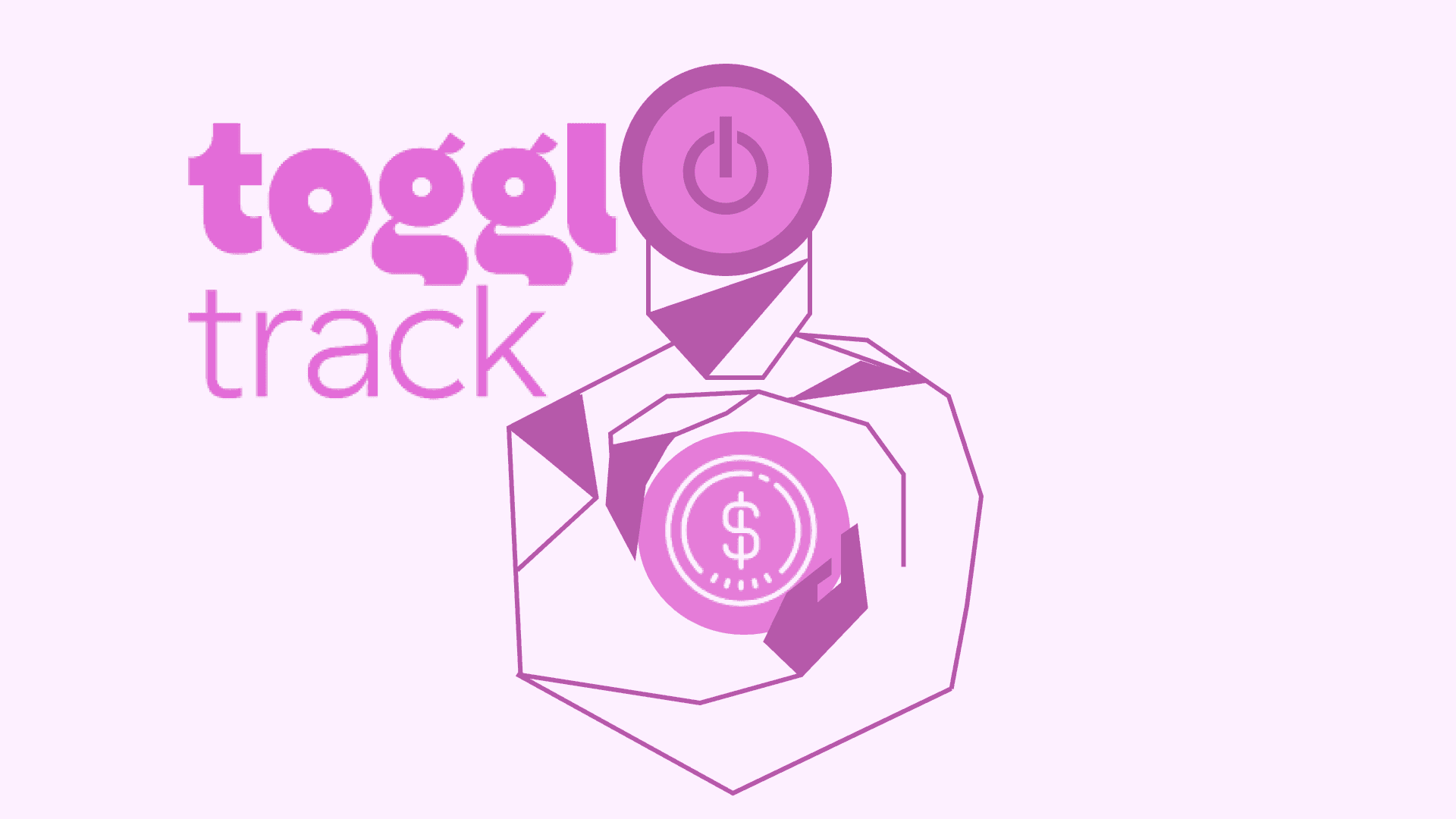
Toggl Track is a popular time tracking software designed for a wide range of users, from freelancers and consultants to remote teams. Its popularity stems from its user-friendly interface, versatile features, and ability to adapt to various business needs.
In this article, we'll examine Toggl Track's pricing structure in detail. We'll analyze each plan, from the free option to enterprise-level solutions, to help you choose the optimal option that fits your needs and budget.
Key Takeaways: Toggl Track is a versatile, cloud-based time tracking software designed for individuals and teams to efficiently monitor work hours. With a user-friendly interface, it offers comprehensive features such as idle detection, detailed reporting, and project management, making it ideal for freelancers, small to medium-sized businesses, and remote teams. The software emphasizes user privacy and integrates with over 100 tools, catering to diverse professional needs. While its pricing can be expensive for larger teams, its core functionality and focus on simplicity make it a valuable tool for improving time management and productivity.
You can try Toggl Track on Latenode - The Best Automation Platform for you 🚀
Comprehensive Overview of Toggl Track Plans
![]()
Toggl Track offers a tiered pricing structure to cater to different business sizes and needs. The four main plans are Free, Starter, Premium, and Enterprise. Each plan builds upon the features of the previous one, allowing users to scale their time tracking capabilities as their business grows.
Free Plan: The Foundation of Time Tracking
Cost: $0 per month
User Limit: Up to 5 users
The Free plan is Toggl Track's entry-level offering, designed for individuals and small teams who are just beginning their time tracking journey. Despite being free, it provides a robust set of features that can significantly improve productivity and time management.
Key Features:
• Unlimited Time Tracking: Track as many hours as you need without restrictions.
• Unlimited Projects and Clients: Organize your work across multiple projects and clients.
• Cross-Platform Accessibility: Use Toggl Track on web browsers, mobile devices (iOS and Android), and desktop applications (Windows, macOS, Linux).
• Automated Time Tracking Triggers: Set up rules to automatically start tracking time based on specific actions.
• Calendar Integration: Sync with Google and Outlook calendars to track time directly from your scheduled events.
• Exportable Reports: Generate and export basic reports to analyze your time data.
• Data Retention: Inactive data is stored for up to 6 months.
Best For: This plan is ideal for freelancers, solopreneurs, and small teams of up to 5 members who need basic time tracking capabilities. It's perfect for those who want to dip their toes into time tracking without financial commitment.
Starter Plan: Elevating Project Management
Cost: $10 per user per month (or $9 with annual billing)
The Starter plan introduces additional features that enhance project management and reporting capabilities, making it suitable for growing teams with more complex needs.
Additional Features (on top of Free plan):
• Billable Rates: Set and track billable rates for more accurate project costing.
• Time Rounding: Round time entries for cleaner reporting and billing.
• Project Estimates and Alerts: Set time estimates for projects and receive alerts when approaching limits.
• Tasks (Sub-projects): Break down projects into smaller, manageable tasks.
• Project Templates: Create pre-populated project templates for recurring work.
• Unlimited Data Retention: Store inactive data indefinitely.
Best For: Small to medium-sized teams that require more detailed project tracking and basic team management features. It's particularly useful for agencies and consultancies that need to track billable hours across multiple projects.
Premium Plan: Advanced Features for Growing Teams
Cost: $20 per user per month (or $18 with annual billing)
The Premium plan is designed for larger teams that need advanced time tracking, project management, and team coordination features.
Additional Features (on top of Starter plan):
• Fixed Fee Projects: Set up and manage projects with fixed fee structures.
• Timesheet Approvals: Implement a formal process for timesheet submissions and approvals.
• Team Reminders: Send automated reminders to ensure consistent time tracking.
• Project Forecasting and Analysis: Get insights into project progress and resource allocation.
• Advanced Data Integrity Features: Ensure the accuracy and consistency of time tracking data.
• Native Integrations: Seamlessly connect with Jira and Salesforce.
• Single Sign-On (SSO): Enhance security and simplify access management.
Best For: Growing teams, particularly in mid-sized companies or larger agencies, that require advanced project management, detailed reporting, and team coordination features. It's also suitable for organizations that need robust integrations with other business tools.
Enterprise Plan: Tailored Solutions for Large Organizations
Cost: Custom pricing based on specific needs
The Enterprise plan offers the highest level of customization and support, designed for large organizations with complex time tracking and project management needs.
Additional Features (on top of Premium plan):
• Multi-Workspace Management: Manage multiple teams or departments under a single organization.
• Dedicated Success Manager: Get personalized support and guidance.
• Priority Support: Receive faster response times for technical issues.
• Customizable Solutions: Tailor Toggl Track to fit your organization's specific workflows.
• Volume Discounts: Benefit from reduced per-user costs for large teams on annual plans.
Best For: Large corporations, enterprises, or organizations with multiple departments that need a highly customizable time tracking solution with dedicated support and advanced security features.
By offering these diverse plans, Toggl Track ensures that businesses of all sizes can find a suitable option for their time tracking needs, from solo freelancers to large enterprises.
You can try Toggl Track on Latenode - The Best Automation Platform for you 🚀
Toggl Track Pricing Considerations: Discounts, Trials, and Special Offers"
When considering Toggl Track for your time tracking needs, it's important to understand the various pricing considerations and potential cost-saving opportunities:
- Annual Billing Discount: Toggl Track offers a 10% discount for users who opt for annual billing instead of monthly. This can result in significant savings, especially for larger teams.
- 30-Day Free Trial: All paid plans come with a 30-day free trial, allowing you to thoroughly test the features before committing. This risk-free period is crucial for determining if Toggl Track meets your specific needs.
- Nonprofit and Educational Discounts: Toggl Track offers special pricing for nonprofits, students, and educational institutions. These discounts can make the software more accessible for organizations and individuals with limited budgets.
- Volume Discounts: Large teams can benefit from volume discounts when opting for annual plans. This scalable pricing model ensures that Toggl Track remains cost-effective as your team grows.
- Flexible Plan Switching: Toggl Track allows users to switch between plans easily, ensuring you're always on the most suitable plan for your current needs.
- No Hidden Fees: Toggl Track's pricing is transparent, with no hidden costs or unexpected charges.
Understanding these pricing considerations can help you make an informed decision and potentially save money while getting the full benefits of Toggl Track's time tracking capabilities.
Toggl Track Pros and Cons: A Comprehensive Analysis of Features and Limitations
To help you make an informed decision, let's delve into the advantages and potential drawbacks of using Toggl Track:
Pros of Toggl Track:
- User-Friendly Interface: Toggl Track's intuitive design makes it easy for users of all technical levels to track time efficiently. The one-click timer and clean layout contribute to a smooth user experience.
- Extensive Integrations: With over 100 integrations, Toggl Track seamlessly fits into various workflows. It connects with popular tools like Asana, Trello, and Google Calendar, enhancing productivity across platforms.
- Robust Free Plan: The free plan offers essential features suitable for individuals and small teams, making it an excellent starting point for those new to time tracking.
- Time Tracking Reminders: Automated reminders help ensure consistent time tracking, improving overall accuracy and data reliability.
- Cross-Platform Compatibility: Toggl Track works across web, desktop, and mobile platforms, ensuring you can track time wherever you are.
- Detailed Reporting: The software provides comprehensive reports that offer valuable insights into time usage and project progress.
Cons of Toggl Track:
- Limited Proof of Work Features: Toggl Track lacks advanced proof of work features like screenshots or activity levels, which some managers or clients might require.
- Pricing for Larger Teams: As team size grows, the per-user pricing model can become expensive, especially for small to medium-sized businesses with tight budgets.
By weighing these pros and cons, you can better determine if Toggl Track aligns with your specific time tracking and project management needs. Despite a few limitations, Toggl Track offers a robust set of features that cater to a wide range of users, from freelancers to large teams.
Evaluating Toggl Track's Value: Is It Worth the Investment?
Toggl Track's value varies depending on your business size and needs:
For Freelancers and Small Teams
Toggl Track excels here. The free plan offers essential time tracking features without cost. Its user-friendly interface, cross-platform compatibility, and basic reporting provide great value for simple time tracking needs.
For Growing Teams
Paid plans offer more advanced features like billable rates, project estimates, and team coordination tools. The wide range of integrations allows Toggl Track to fit well into existing workflows. For teams focused on time tracking and basic project management, Toggl Track often provides good value for money.
For Larger Organizations
The value proposition is more complex. While the Enterprise plan offers customization and dedicated support, Toggl Track may lack comprehensive workforce management features like extensive scheduling or built-in invoicing. The per-user pricing can also become expensive for very large teams.
Toggl Track offers significant value for freelancers, small teams, and many growing businesses prioritizing effective time tracking. However, larger organizations should carefully evaluate if Toggl Track's features meet their specific needs. Ultimately, it's worth depends on your business size, operational complexity, and specific time tracking and project management requirements.
Toggl Track offers substantial value for freelancers, small teams, and many growing businesses, particularly those prioritizing straightforward, effective time tracking. Its user-friendly interface, cross-platform compatibility, and range of integrations make it a strong contender in the time tracking software market. However, for larger organizations or those requiring comprehensive workforce management solutions, it's crucial to carefully evaluate whether Toggl Track's features align with your specific needs. Ultimately, the worth of Toggl Track depends on your business size, complexity of operations, and specific time tracking and project management needs.
How to Automate Toggl Track Time Management Using Latenode and the Toggl API
![]()
The Toggl API is a versatile tool that allows developers to integrate Toggl Track's time tracking capabilities into their own applications. By using Latenode, you can create complex workflows that interact with the Toggl API to manage tasks like time entry tracking, report automation, project data retrieval, and more. In this guide, we'll show you how to get started with the Toggl API and automate time tracking management with Latenode.
Example Workflow: Automating Toggl Track Time Entry Analysis with Latenode
Consider a scenario where you need to automatically analyze your team's time entries, generate insightful reports, and identify productivity trends. With Latenode, this process becomes straightforward. The platform ensures that your time tracking data is collected, processed, and analyzed efficiently, freeing you from the manual work of managing time entries and allowing you to focus on improving productivity.
![]()
Steps of the Workflow:
- Scheduling: Set the workflow to run weekly to maintain regular analysis of your time tracking data.
- Data Retrieval: Use a "Toggl" node to connect to the Toggl API and retrieve time entries from the past week. You'll need to configure this node with your Toggl API token and specify the data you want to fetch.
- Data Parsing: Once the data is retrieved, Latenode parses the JSON response from the API, extracting key information such as project names, time durations, and user details.
- Data Processing: Process the extracted data to calculate total hours spent per project, identify idle time, and pinpoint the most time-consuming tasks.
- Report Generation: Use the processed data to create a summary report. This report could include charts showing time allocation across different projects and a list of the tasks that took the most time.
- Data Storage: Add a database node to store the analyzed data and the generated reports. Configure it to save essential details such as project totals, user productivity metrics, and report URLs.
- Notification: Send email notifications to team leaders or project managers with the generated report, highlighting key insights and any productivity issues identified during the analysis.
![]()
This workflow is visually represented within Latenode's interface, with each step in the process linked through nodes - from data collection to final analysis and reporting.
You can try Toggl Track on Latenode - The Best Automation Platform for you 🚀
Leveraging Automation for Enhanced Productivity
By utilizing Latenode’s intuitive workflow builder and seamless integration with the Toggl API, you can effortlessly design and deploy intricate automation scenarios. This not only enhances the efficiency of your time tracking but also speeds up your productivity analysis processes.
If you need assistance or guidance in creating your own workflow, or if you want to replicate this example, don't hesitate to reach out to our Discord community, where low-code automation experts are ready to help.
Tips for Effective Use of Toggl Track
To get the most out of Toggl Track, consider implementing these best practices. These tips will help you maximize the software's potential and improve your time management skills.
Free Plan:
Use keyboard shortcuts to start and stop timers quickly Set up automatic tracking triggers for frequently used applications Utilize the Pomodoro timer feature to improve focus and productivity Create tags to categorize and filter your time entries easily
Starter Plan:
Set up project estimates to keep track of budget and time constraints Use time rounding to simplify reporting and billing Create project templates for recurring work to save setup time Utilize the billable rates feature to accurately track income for different projects
Premium Plan:
Implement timesheet approvals to ensure accuracy in team time tracking Use team reminders to encourage consistent time tracking across your organization Leverage project forecasting to better allocate resources and plan future work Utilize the Jira and Salesforce integrations to streamline your workflow
Enterprise Plan:
Set up multiple workspaces to manage different departments or client accounts Work with your dedicated success manager to create custom workflows Use advanced reporting features to gain deep insights into your organization's time usage Implement single sign-on (SSO) to enhance security and simplify user management
General Tips for All Plans:
Use the Toggl Track browser extension for easy time tracking across web apps Regularly review your time reports to identify areas for productivity improvement Encourage team members to add detailed descriptions to time entries for better clarity Utilize the mobile app to track time on-the-go and ensure no billable hours are missed
Conclusion
Toggl Track offers a variety of pricing options to suit different business needs and team sizes. When evaluating whether it's the right choice for your organization, consider these key factors:
- Your team size and growth projections
- Specific features crucial for your workflow
- Integration needs with your existing software
- Potential ROI in terms of productivity and billing accuracy
- User-friendliness and cross-platform compatibility
While Toggl Track excels in providing straightforward time tracking, it may not be ideal for every organization, especially those needing extensive workforce management features.
Take advantage of the 30-day free trial for paid plans to test Toggl Track in real-world scenarios. Encourage your team to use it actively during this period to fully understand its capabilities and limitations.
Ultimately, the right choice depends on how well Toggl Track aligns with your specific time tracking and project management needs. For many businesses, particularly freelancers, small teams, and growing companies focused on efficient time management, it can be a valuable investment.
By carefully considering your requirements and budget, and fully utilizing the free trial, you can make an informed decision about whether Toggl Track is the solution to enhance your business's productivity and project insights.
You can try Toggl Track on Latenode - The Best Automation Platform for you 🚀
FAQ
Can I use Toggl Track for free?
Yes, Toggl Track offers a free plan for teams of up to 5 people with basic time tracking features.
How is the subscription cost calculated for paid plans?
The cost is calculated based on the number of users and the chosen plan. The price is quoted per user per month.
Does Toggl Track offer discounts?
Yes, Toggl Track offers discounts for non-profit organizations, students, and educational institutions. Discounts are also available for annual payments and large teams.
What happens to my data after the trial period ends?
Your data is retained, but access to paid plan features is restricted. If you upgrade to a paid plan, all your data becomes accessible again.
Does Toggl Track have mobile apps?
Yes, Toggl Track offers free mobile apps for iOS and Android.
Can Toggl Track be integrated with other tools?
Yes, Toggl Track offers integration with over 100 popular tools, including Asana, Trello, and Google Calendar.
How does Toggl Track ensure data security?
Toggl Track uses data encryption, regular backups, and complies with GDPR standards.
Can I change my plan after subscribing?
Yes, you can easily switch between plans depending on your current needs.