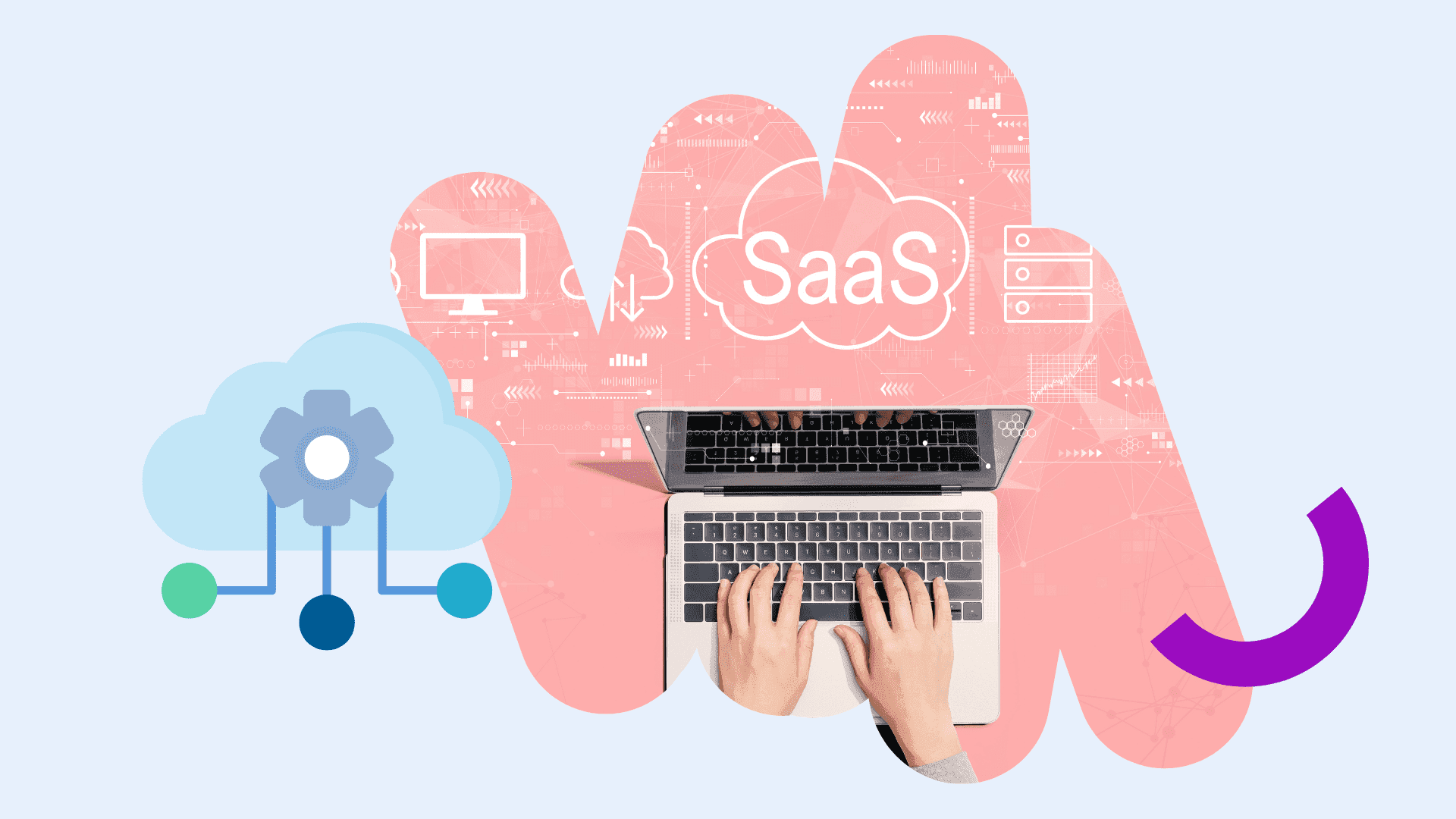What is Toggl API and How to Get a Toggl API Key
What Programming Languages Support Toggl API?
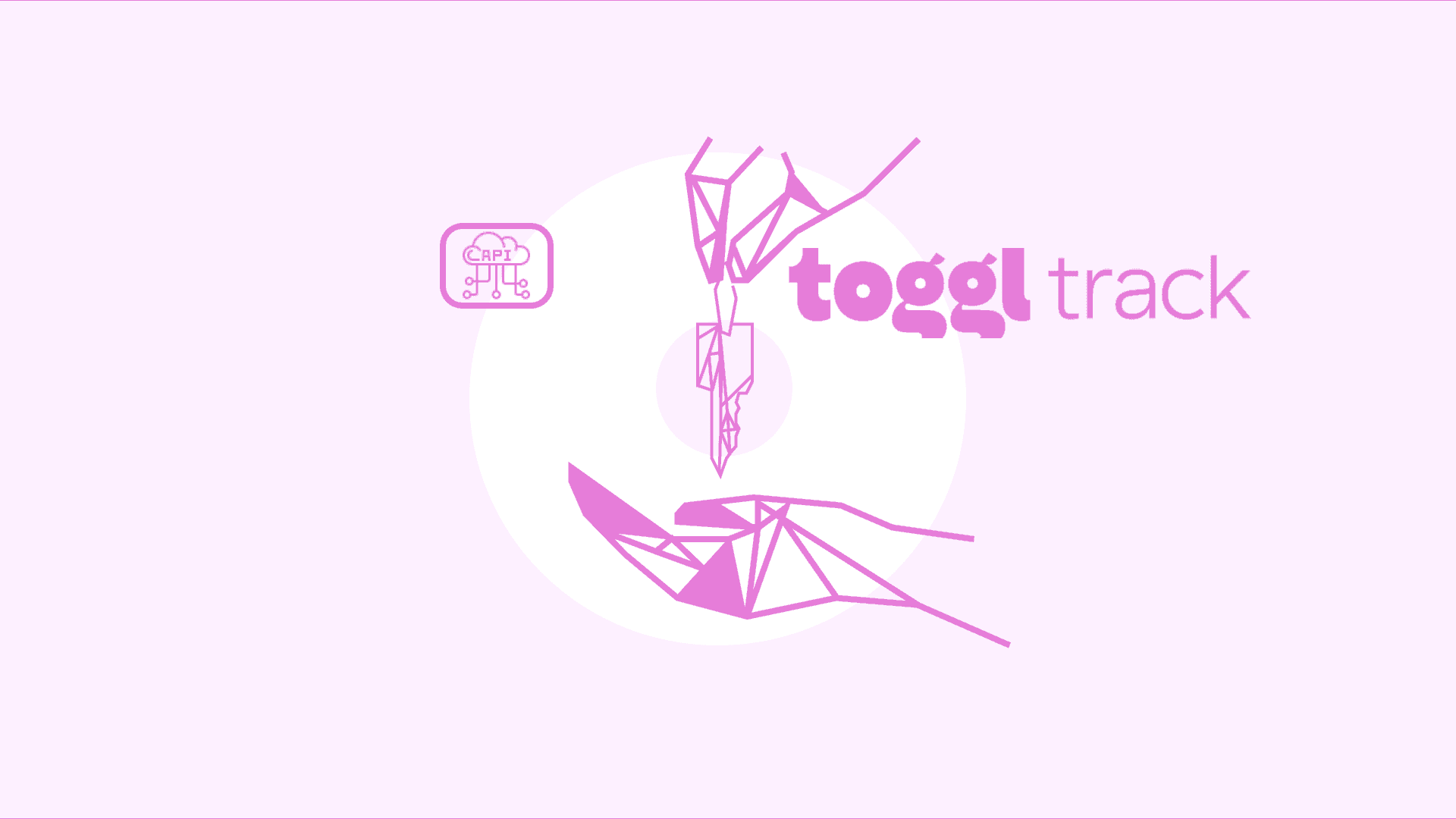
Toggl Track is a widely-used time tracking tool that helps professionals and businesses manage their time effectively. At the heart of its extensibility is the Toggl API, a powerful interface that enables developers to integrate Toggl's functionality into their own applications or build custom solutions. This API opens up a world of possibilities, from creating specialized reporting tools to automating time entry processes.
In this guide we'll explore Toggl API capabilities, examine how to use it effectively, and walk through the process of obtaining your API key. Whether you're a developer looking to enhance your productivity tools or a business owner seeking to streamline your time tracking processes, understanding the Toggl API can unlock new levels of efficiency and customization in your workflow.
Key Takeaways: Toggl API enables developers to integrate Toggl Track's time tracking functionality into their applications, offering access to resources like time entries, projects, and clients. The current version, API v9, provides improved documentation, performance, and new features, using RESTful architecture with JSON data format. Authentication is done via API tokens, with rate limiting in place. The API supports various programming languages and offers CRUD operations for Toggl resources, while community-created tools enhance its functionality. Best practices include using the latest version, implementing proper error handling, and keeping API keys secure. The Toggl API is free to use, though some features may depend on the user's subscription level.
You can try Toggl Track on Latenode - The Best Automation Platform for you 🚀
What is Toggl API?
The Toggl API (Application Programming Interface) is a powerful set of tools and protocols that allows developers to interact programmatically with Toggl Track's extensive time tracking and project management functionality. This interface serves as a bridge between Toggl's robust backend systems and external applications or custom integrations, enabling seamless data exchange and manipulation.
At its core, the Toggl API provides a standardized way for developers to access, create, modify, and delete various resources within the Toggl ecosystem. These resources include time entries, projects, clients, tags, workspaces, and more. By leveraging the API, developers can build custom solutions that extend Toggl's capabilities, automate workflows, or integrate Toggl data with other software systems.
Toggl currently offers multiple API versions to cater to different needs and compatibility requirements:
Toggl API v9 (Current Version)
This is the latest and most advanced version of the Toggl API. Released in 2022, API v9 brings several significant improvements:
- Enhanced Documentation: The documentation for v9 is more developer-friendly, with clearer explanations and examples. It's now hosted at https://developers.track.toggl.com, making it easier to navigate and understand.
- Improved Performance and Stability: V9 offers better overall performance and reliability, with fewer bugs and more consistent behavior.
- Support for New Features: This version enables innovative features like the ability to add time entries for other users (available for Premium and Enterprise plans) and support for Organizations, an administrative layer above Workspaces.
- Future-Ready: V9 is designed to support Toggl's rapid scaling and will enable quicker implementation of new features in the future.
Toggl API v8 (Legacy Version)
While still functional, API v8 is being phased out. It was the primary version for many years and is hosted on GitHub. Many existing integrations and third-party apps may still use this version, but it's recommended to migrate to v9 for better support and access to new features.
Reports API v3
This is a specialized API focused on generating reports and aggregating data. It's particularly useful for creating custom reports or integrating Toggl's reporting capabilities into other systems.
Key Features of the Toggl API:
- RESTful Architecture: The API follows REST (Representational State Transfer) principles, making it intuitive for developers familiar with RESTful APIs.
- JSON Data Format: All API requests and responses use JSON (JavaScript Object Notation), a lightweight and easy-to-parse data format.
- Authentication: The API supports authentication via API tokens or through OAuth 2.0, ensuring secure access to user data.
- Comprehensive Resource Access: Developers can interact with a wide range of Toggl resources.
- Webhooks Support: Toggl offers webhooks to allow real-time notifications of data changes, enabling more responsive integrations.
- Rate Limiting: To ensure fair usage and system stability, the API implements rate limiting using a leaky bucket algorithm.
Use Cases for the Toggl API:
- Custom Reporting: Create tailored reports that go beyond Toggl's built-in reporting capabilities.
- Workflow Automation: Automate time entry creation, project management tasks, or data synchronization with other systems.
- Third-Party Integrations: Build connectors to link Toggl data with other productivity tools, project management software, or billing systems.
- Mobile and Desktop Apps: Develop custom applications that leverage Toggl's time tracking functionality.
- Data Analysis: Extract Toggl data for advanced analytics or business intelligence purposes.
By providing this robust API, Toggl empowers developers and businesses to extend the functionality of Toggl Track, creating tailored solutions that fit specific workflow needs or integrate seamlessly with existing software ecosystems. Whether you're looking to automate time tracking, create custom reports, or build entirely new applications on top of Toggl's infrastructure, the Toggl API provides the necessary tools and flexibility to bring your ideas to life.
Key Features of Toggl API v9
The latest version of the Toggl API, v9, brings several significant improvements and new features:
Improved Documentation
- Comprehensive and well-structured documentation available at https://developers.track.toggl.com/docs.
- Clear explanations of all endpoints, request/response formats, and authentication methods.
- Includes practical examples and code snippets in various programming languages.
- Interactive API console for testing requests directly from the documentation.
- Regularly updated to reflect the latest changes and features.
Better Performance and Stability
- Optimized backend infrastructure to handle requests more efficiently.
- Improved caching mechanisms for faster response times.
- More consistent behavior across different endpoints and request types.
- Enhanced error handling and more informative error messages.
- Stricter data validation to prevent inconsistencies and improve data integrity.
Support for New Features
- Add Time for Team: Premium and Enterprise users can now add time entries for other team members through the API, facilitating better time management for teams.
- Organizations: Support for a new organizational structure that allows management of multiple workspaces, ideal for larger companies or agencies managing multiple clients.
- Enhanced Project Management: Improved endpoints for managing projects, including better support for project templates and recurring projects.
- Advanced Tagging: More robust tagging system with support for hierarchical tags and tag groups.
- Customizable Fields: API support for custom fields, allowing businesses to track additional, organization-specific data alongside time entries.
Enhanced Support
- Dedicated developer support channel for API-related queries.
- Regular updates and changelogs to keep developers informed about API modifications.
- Improved error logging and diagnostics, making it easier for the Toggl support team to troubleshoot issues.
- Community forums for developers to share experiences, solutions, and best practices.
- Beta program for testing new API features before general release.
Improved Security and Authentication
- Support for OAuth 2.0 authentication in addition to API tokens.
- Enhanced rate limiting with clearer feedback on usage and limits.
- Improved data encryption in transit and at rest.
Webhooks Integration
- Real-time notifications for various events in Toggl Track.
- Allows developers to build responsive applications that react immediately to changes in Toggl data.
Expanded Endpoint Coverage
- New endpoints for managing user groups, permissions, and roles.
- Improved support for bulk operations, allowing developers to manipulate multiple records in a single API call.
These enhancements in Toggl API v9 provide developers with a more robust, efficient, and feature-rich platform for integrating Toggl Track's functionality into their applications and workflows. The improved documentation and support also make it easier for developers to get started and troubleshoot issues, leading to faster development cycles and more reliable integrations.
You can try Toggl Track on Latenode - The Best Automation Platform for you 🚀
How to Get a Toggl API Key
To use the Toggl API, you need to authenticate yourself using an API token. Here's how to obtain your API key:
Log in to your Toggl Track account:
![]()
- Navigate to the Toggl Track website (https://track.toggl.com)
- Click on the "Log in" button, typically in the upper right corner
- Enter your email and password
- Click "Log in" to access your account
Go to your Profile page:
![]()
- Look for your name or profile icon in the top right of the dashboard
- Click on it to open a dropdown menu
- Select "Profile" or "My Profile" from the options
Scroll down to the bottom of the page:
![]()
- On your Profile page, scroll past sections like "General," "Password," and "Preferences"
- Continue scrolling until you reach the bottom of the page
You will find your Toggl API token listed there:
![]()
- Look for a section labeled "API Token" or similar
- Your API token will be displayed as a long string of letters and numbers
- There may be a "Copy" button next to it for easy copying
- You might also see a "Reset token" option if you need to generate a new one
It's crucial to keep your API token secure, as it provides access to your Toggl Track data. Never share it publicly or include it in client-side code. Treat it with the same level of confidentiality as your account password.
Using the Toggl API
Once you have your API key, you can start making requests to the Toggl API. Here's a detailed guide with code examples:
- Base URL: The base URL for API v9 is https://api.track.toggl.com/api/v9/
- Authentication: Use HTTP Basic Auth with your API token as the username and "api_token" as the password.
- Content Type: The API accepts only JSON requests. Set the Content-Type: application/json header in your requests.
- Rate Limiting: Toggl implements a leaky bucket rate limiting system. A safe request rate is 1 request per second per API token per IP.
- Response Format: Successful requests return a JSON-encoded body with a nested response object.
Let's look at some examples using different programming languages:
Example 1: Starting a time entry (cURL)
<span class="hljs-attribute">curl</span> -v -u YOUR_API_TOKEN:api_token <span class="hljs-punctuation">\
</span> -H <span class="hljs-string">"Content-Type: application/json"</span> <span class="hljs-punctuation">\
</span> -d '{<span class="hljs-string">"time_entry"</span>:{<span class="hljs-string">"description"</span>:<span class="hljs-string">"New time entry"</span>,<span class="hljs-string">"start"</span>:<span class="hljs-string">"2024-08-29T10:00:00+00:00"</span>,<span class="hljs-string">"duration"</span>:-<span class="hljs-number">1</span>,<span class="hljs-string">"created_with"</span>:<span class="hljs-string">"API example"</span>}}' <span class="hljs-punctuation">\
</span> -X POST https://api.track.toggl.com/api/v9/time_entries
Example 2: Retrieving time entries
import requests
<span class="hljs-keyword">from</span> requests.auth import HTTPBasicAuth
api_token = <span class="hljs-string">"YOUR_API_TOKEN"</span>
base_url = <span class="hljs-string">"https://api.track.toggl.com/api/v9"</span>
response = requests.<span class="hljs-built_in">get</span>(
f<span class="hljs-string">"{base_url}/time_entries"</span>,
<span class="hljs-attribute">auth</span>=HTTPBasicAuth(api_token, <span class="hljs-string">"api_token"</span>),
headers={<span class="hljs-string">"Content-Type"</span>: <span class="hljs-string">"application/json"</span>}
)
<span class="hljs-keyword">if</span> response.status_code == 200:
time_entries = response.json()
<span class="hljs-built_in">print</span>(time_entries)
<span class="hljs-keyword">else</span>:
<span class="hljs-built_in">print</span>(f<span class="hljs-string">"Error: {response.status_code}"</span>)
Example 3: Creating a new project (JavaScript with fetch API)
<span class="hljs-keyword">const</span> apiToken = <span class="hljs-string">'YOUR_API_TOKEN'</span>;
<span class="hljs-keyword">const</span> baseUrl = <span class="hljs-string">'https://api.track.toggl.com/api/v9'</span>;
<span class="hljs-keyword">const</span> <span class="hljs-title function_">createProject</span> = <span class="hljs-keyword">async</span> (<span class="hljs-params"></span>) => {
<span class="hljs-keyword">const</span> response = <span class="hljs-keyword">await</span> <span class="hljs-title function_">fetch</span>(<span class="hljs-string">`<span class="hljs-subst">${baseUrl}</span>/projects`</span>, {
<span class="hljs-attr">method</span>: <span class="hljs-string">'POST'</span>,
<span class="hljs-attr">headers</span>: {
<span class="hljs-string">'Content-Type'</span>: <span class="hljs-string">'application/json'</span>,
<span class="hljs-string">'Authorization'</span>: <span class="hljs-string">'Basic '</span> + <span class="hljs-title function_">btoa</span>(<span class="hljs-string">`<span class="hljs-subst">${apiToken}</span>:api_token`</span>)
},
<span class="hljs-attr">body</span>: <span class="hljs-title class_">JSON</span>.<span class="hljs-title function_">stringify</span>({
<span class="hljs-attr">project</span>: {
<span class="hljs-attr">name</span>: <span class="hljs-string">"New Project"</span>,
<span class="hljs-attr">wid</span>: <span class="hljs-number">1234567</span>, <span class="hljs-comment">// Workspace ID</span>
<span class="hljs-attr">is_private</span>: <span class="hljs-literal">true</span>
}
})
});
<span class="hljs-keyword">if</span> (response.<span class="hljs-property">ok</span>) {
<span class="hljs-keyword">const</span> newProject = <span class="hljs-keyword">await</span> response.<span class="hljs-title function_">json</span>();
<span class="hljs-variable language_">console</span>.<span class="hljs-title function_">log</span>(newProject);
} <span class="hljs-keyword">else</span> {
<span class="hljs-variable language_">console</span>.<span class="hljs-title function_">error</span>(<span class="hljs-string">'Error creating project:'</span>, response.<span class="hljs-property">statusText</span>);
}
};
<span class="hljs-title function_">createProject</span>();
Example 4: Updating a time entry (Ruby)
<span class="hljs-keyword">require</span> <span class="hljs-string">'net/http'</span>
<span class="hljs-keyword">require</span> <span class="hljs-string">'uri'</span>
<span class="hljs-keyword">require</span> <span class="hljs-string">'json'</span>
api_token = <span class="hljs-string">'YOUR_API_TOKEN'</span>
base_url = <span class="hljs-string">'https://api.track.toggl.com/api/v9'</span>
uri = <span class="hljs-title class_">URI</span>(<span class="hljs-string">"<span class="hljs-subst">#{base_url}</span>/time_entries/12345"</span>) <span class="hljs-comment"># Replace 12345 with actual time entry ID</span>
request = <span class="hljs-title class_">Net</span>::<span class="hljs-title class_">HTTP</span>::<span class="hljs-title class_">Put</span>.new(uri)
request[<span class="hljs-string">'Content-Type'</span>] = <span class="hljs-string">'application/json'</span>
request[<span class="hljs-string">'Authorization'</span>] = <span class="hljs-string">"Basic <span class="hljs-subst">#{<span class="hljs-title class_">Base64</span>.strict_encode64(<span class="hljs-string">"<span class="hljs-subst">#{api_token}</span>:api_token"</span>)}</span>"</span>
request.body = {
<span class="hljs-symbol">time_entry:</span> {
<span class="hljs-symbol">description:</span> <span class="hljs-string">"Updated time entry"</span>,
<span class="hljs-symbol">duration:</span> <span class="hljs-number">3600</span> <span class="hljs-comment"># Duration in seconds</span>
}
}.to_json
response = <span class="hljs-title class_">Net</span>::<span class="hljs-title class_">HTTP</span>.start(uri.hostname, uri.port, <span class="hljs-symbol">use_ssl:</span> <span class="hljs-literal">true</span>) <span class="hljs-keyword">do</span> |http|
http.request(request)
<span class="hljs-keyword">end</span>
<span class="hljs-keyword">if</span> response.code == <span class="hljs-string">'200'</span>
puts <span class="hljs-title class_">JSON</span>.parse(response.body)
<span class="hljs-keyword">else</span>
puts <span class="hljs-string">"Error: <span class="hljs-subst">#{response.code}</span> - <span class="hljs-subst">#{response.message}</span>"</span>
<span class="hljs-keyword">end</span>
These examples demonstrate how to interact with the Toggl API using different programming languages and for various operations. Remember to replace 'YOUR_API_TOKEN' with your actual API token in each example. Also, always handle potential errors and rate limiting in your production code.
How to Automate Toggl Track Time Management Using Latenode and the Toggl API
![]()
The Toggl API is a versatile tool that allows developers to integrate Toggl Track's time tracking capabilities into their own applications. By using Latenode, you can create complex workflows that interact with the Toggl API to manage tasks like time entry tracking, report automation, project data retrieval, and more. In this guide, we'll show you how to get started with the Toggl API and automate time tracking management with Latenode.
Example Workflow: Automating Toggl Track Time Entry Analysis with Latenode
Consider a scenario where you need to automatically analyze your team's time entries, generate insightful reports, and identify productivity trends. With Latenode, this process becomes straightforward. The platform ensures that your time tracking data is collected, processed, and analyzed efficiently, freeing you from the manual work of managing time entries and allowing you to focus on improving productivity.
![]()
Steps of the Workflow:
- Scheduling: Set the workflow to run weekly to maintain regular analysis of your time tracking data.
- Data Retrieval: Use a "Toggl" node to connect to the Toggl API and retrieve time entries from the past week. You'll need to configure this node with your Toggl API token and specify the data you want to fetch.
- Data Parsing: Once the data is retrieved, Latenode parses the JSON response from the API, extracting key information such as project names, time durations, and user details.
- Data Processing: Process the extracted data to calculate total hours spent per project, identify idle time, and pinpoint the most time-consuming tasks.
- Report Generation: Use the processed data to create a summary report. This report could include charts showing time allocation across different projects and a list of the tasks that took the most time.
- Data Storage: Add a database node to store the analyzed data and the generated reports. Configure it to save essential details such as project totals, user productivity metrics, and report URLs.
- Notification: Send email notifications to team leaders or project managers with the generated report, highlighting key insights and any productivity issues identified during the analysis.
![]()
This workflow is visually represented within Latenode's interface, with each step in the process linked through nodes - from data collection to final analysis and reporting.
By utilizing Latenode's intuitive workflow builder and seamless integration with the Toggl API, you can effortlessly design and deploy intricate automation scenarios. This not only enhances the efficiency of your time tracking but also speeds up your productivity analysis processes.
If you need assistance or guidance in creating your own workflow, or if you want to replicate this example, don't hesitate to reach out to our Discord communityy, where low-code automation experts are ready to help.
You can try Toggl Track on Latenode - The Best Automation Platform for you 🚀
API Endpoints and Functionality
The Toggl API offers a comprehensive set of endpoints that allow you to interact with various resources in your Toggl account. Let's delve into each of these resources and explore some common operations:
Time Entries
Time entries are the core of Toggl's functionality. The API allows you to manage these entries programmatically.
Retrieve time entries:
<span class="hljs-keyword">import</span> requests
response = requests.<span class="hljs-keyword">get</span>(<span class="hljs-string">'https://api.track.toggl.com/api/v9/me/time_entries'</span>, auth=(YOUR_API_TOKEN, <span class="hljs-string">'api_token'</span>))
time_entries = response.json()
Create a new time entry:
new_entry = {
<span class="hljs-string">"description"</span>: <span class="hljs-string">"Working on project X"</span>,
<span class="hljs-string">"start"</span>: <span class="hljs-string">"2024-08-29T10:00:00+00:00"</span>,
<span class="hljs-string">"duration"</span>: 3600, # Duration <span class="hljs-keyword">in</span> seconds
<span class="hljs-string">"workspace_id"</span>: YOUR_WORKSPACE_ID
}
response = requests.post(<span class="hljs-string">'https://api.track.toggl.com/api/v9/workspaces/YOUR_WORKSPACE_ID/time_entries'</span>,
<span class="hljs-attribute">json</span>=new_entry,
auth=(YOUR_API_TOKEN, <span class="hljs-string">'api_token'</span>))
Projects
Projects help organize your time entries. You can create, update, and delete projects via the API.
List all projects:
<span class="hljs-attr">response</span> = requests.get(<span class="hljs-string">'https://api.track.toggl.com/api/v9/workspaces/YOUR_WORKSPACE_ID/projects'</span>,
<span class="hljs-attr">auth</span>=(YOUR_API_TOKEN, <span class="hljs-string">'api_token'</span>))
<span class="hljs-attr">projects</span> = response.json()
Create a new project:
<span class="hljs-keyword">new</span><span class="hljs-number">_</span>entry = {
<span class="hljs-keyword">new</span><span class="hljs-number">_p</span>roject = {
<span class="hljs-string">"name"</span>: <span class="hljs-string">"New Client Project"</span>,
<span class="hljs-string">"client_id"</span>: CLIENT<span class="hljs-number">_</span>ID,
<span class="hljs-string">"is_private"</span>: False
}
response = requests.post(<span class="hljs-string">'https://api.track.toggl.com/api/v9/workspaces/YOUR_WORKSPACE_ID/projects'</span>,
json=<span class="hljs-keyword">new</span><span class="hljs-number">_p</span>roject,
auth=(YOUR<span class="hljs-number">_</span>API<span class="hljs-number">_T</span>OKEN, <span class="hljs-string">'api_token'</span>))
Clients
Manage your client list through the API.
Get all clients:
<span class="hljs-attr">response</span> = requests.get(<span class="hljs-string">'https://api.track.toggl.com/api/v9/workspaces/YOUR_WORKSPACE_ID/clients'</span>,
<span class="hljs-attr">auth</span>=(YOUR_API_TOKEN, <span class="hljs-string">'api_token'</span>))
<span class="hljs-attr">clients</span> = response.json()
Add a new client:
<span class="hljs-keyword">new</span><span class="hljs-number">_</span>client = {
<span class="hljs-string">"name"</span>: <span class="hljs-string">"New Client Ltd."</span>,
<span class="hljs-string">"workspace_id"</span>: YOUR<span class="hljs-number">_</span>WORKSPACE<span class="hljs-number">_</span>ID
}
response = requests.post(<span class="hljs-string">'https://api.track.toggl.com/api/v9/workspaces/YOUR_WORKSPACE_ID/clients'</span>,
json=<span class="hljs-keyword">new</span><span class="hljs-number">_</span>client,
auth=(YOUR<span class="hljs-number">_</span>API<span class="hljs-number">_T</span>OKEN, <span class="hljs-string">'api_token'</span>))
Tags
Tags help categorize your time entries.
Get all tags:
<span class="hljs-attr">response</span> = requests.get(<span class="hljs-string">'https://api.track.toggl.com/api/v9/workspaces/YOUR_WORKSPACE_ID/tags'</span>,
<span class="hljs-attr">auth</span>=(YOUR_API_TOKEN, <span class="hljs-string">'api_token'</span>))
<span class="hljs-attr">tags</span> = response.json()
Create a new tag:
<span class="hljs-keyword">new</span><span class="hljs-number">_</span>tag = {
<span class="hljs-string">"name"</span>: <span class="hljs-string">"urgent"</span>,
<span class="hljs-string">"workspace_id"</span>: YOUR<span class="hljs-number">_</span>WORKSPACE<span class="hljs-number">_</span>ID
}
response = requests.post(<span class="hljs-string">'https://api.track.toggl.com/api/v9/workspaces/YOUR_WORKSPACE_ID/tags'</span>,
json=<span class="hljs-keyword">new</span><span class="hljs-number">_</span>tag,
auth=(YOUR<span class="hljs-number">_</span>API<span class="hljs-number">_T</span>OKEN, <span class="hljs-string">'api_token'</span>))
Users
The API allows you to retrieve and update user information.
Get current user data:
<span class="hljs-attr">response</span> = requests.get(<span class="hljs-string">'https://api.track.toggl.com/api/v9/me'</span>,
<span class="hljs-attr">auth</span>=(YOUR_API_TOKEN, <span class="hljs-string">'api_token'</span>))
<span class="hljs-attr">user_data</span> = response.json()
Workspaces
Workspaces are the top-level organizational unit in Toggl.
List all workspaces:
<span class="hljs-attr">response</span> = requests.get(<span class="hljs-string">'https://api.track.toggl.com/api/v9/workspaces'</span>,
<span class="hljs-attr">auth</span>=(YOUR_API_TOKEN, <span class="hljs-string">'api_token'</span>))
<span class="hljs-attr">workspaces</span> = response.json()
Tasks (available for pro workspaces)
Tasks allow for more granular organization within projects.
Get tasks for a project:
<span class="hljs-attr">response</span> = requests.get(f<span class="hljs-string">'https://api.track.toggl.com/api/v9/workspaces/YOUR_WORKSPACE_ID/projects/PROJECT_ID/tasks'</span>,
<span class="hljs-attr">auth</span>=(YOUR_API_TOKEN, <span class="hljs-string">'api_token'</span>))
<span class="hljs-attr">tasks</span> = response.json()
Create a new task:
<span class="hljs-keyword">new</span><span class="hljs-number">_</span>task = {
<span class="hljs-string">"name"</span>: <span class="hljs-string">"Implement new feature"</span>,
<span class="hljs-string">"project_id"</span>: PROJECT<span class="hljs-number">_</span>ID,
<span class="hljs-string">"workspace_id"</span>: YOUR<span class="hljs-number">_</span>WORKSPACE<span class="hljs-number">_</span>ID
}
response = requests.post(<span class="hljs-string">'https://api.track.toggl.com/api/v9/workspaces/YOUR_WORKSPACE_ID/tasks'</span>,
json=<span class="hljs-keyword">new</span><span class="hljs-number">_</span>task,
auth=(YOUR<span class="hljs-number">_</span>API<span class="hljs-number">_T</span>OKEN, <span class="hljs-string">'api_token'</span>))
These examples demonstrate basic CRUD (Create, Read, Update, Delete) operations for various resources. The Toggl API allows for much more complex interactions, including filtering, sorting, and bulk operations. Always refer to the official Toggl API documentation for the most up-to-date and comprehensive information on available endpoints and their usage.
Toggl Reports API
In addition to the main API, Toggl offers a Reports API (v3) for retrieving aggregated data. This API is particularly useful for:
- Generating custom reports
- Integrating Toggl data into external reporting tools
- Analyzing time spent on projects, clients, or tasks over specific periods
- Retrieving billable hours summaries
- Conducting team performance and productivity analysis
The Reports API provides flexible date ranges, grouping options, and filtering capabilities, allowing for highly customized and detailed reporting. It's an essential tool for businesses looking to deeply analyze their time tracking data or incorporate it into larger business intelligence systems.
Best Practices and Tips
- Use the Latest Version: Always use the most recent API version (currently v9) to ensure access to the latest features and improvements.
- Handle Rate Limits: Implement proper handling for rate limits in your application to avoid disruptions.
- Secure Your API Key: Never expose your API key in client-side code or public repositories.
- Error Handling: Implement robust error handling to manage failed requests gracefully.
- Webhook Integration: Consider using Toggl's webhook functionality for real-time updates on data changes.
Community and Third-Party Tools
The Toggl API has inspired a thriving ecosystem of developers who have created a variety of tools and libraries to enhance and simplify API interactions. These community-driven projects offer additional functionality and ease of use for developers working with Toggl data. Let's explore some of the most notable contributions:
JToggl
Java Integration Made Easy JToggl is a comprehensive Java wrapper for the Toggl API. It provides a simple and intuitive interface for Java developers to interact with Toggl services. Key features include:
- Full coverage of Toggl API endpoints
- Object-oriented representation of Toggl data structures
- Simplified authentication and request handling
- Extensive documentation and usage examples
TogglPy
Python Power for Toggl TogglPy is a powerful Python library that wraps the Toggl API. It's designed to make Toggl integration seamless for Python developers. Notable aspects include:
- Pythonic interface to Toggl functionalities
- Support for both synchronous and asynchronous operations
- Built-in rate limiting and error handling
- Extensive test coverage ensuring reliability
node-toggl-api
Toggl for Node.js Developers This Node.js library provides a robust interface to the Toggl API, catering to the needs of JavaScript and Node.js developers. Features include:
- Promise-based API for easy asynchronous programming
- TypeScript support for enhanced code quality
- Comprehensive coverage of Toggl API endpoints
- Detailed documentation with usage examples
toggl-cli
Command-Line Toggl Management toggl-cli is a feature-rich command-line interface for Toggl, written in Python. It's perfect for developers and power users who prefer terminal-based workflows. Key features:
- Start, stop, and manage time entries directly from the command line
- Generate reports and summaries
- Automate Toggl interactions through scripts
- Customizable configurations to tailor the CLI to individual needs
These tools significantly simplify the process of integrating Toggl into various development environments and workflows. They handle many of the complexities of API interaction, such as authentication, rate limiting, and data parsing, allowing developers to focus on building their specific applications or automations.
Beyond these highlighted tools, the Toggl developer community has produced numerous other libraries and integrations for various programming languages and platforms. These include wrappers for Ruby, PHP, Go, and more, as well as integrations with popular productivity and project management tools.
By leveraging these community-created resources, developers can accelerate their Toggl API integration process, reduce development time, and take advantage of battle-tested code. Whether you're building a custom time tracking solution, integrating Toggl into your existing workflows, or creating new productivity tools, these third-party libraries and tools can provide a solid foundation for your projects.
The vibrant ecosystem surrounding the Toggl API is a testament to its utility and the engaged developer community it has fostered. As you explore these tools, remember to check their documentation for the most up-to-date information on compatibility with the latest Toggl API versions and any specific usage instructions.
Conclusion
The Toggl API offers powerful capabilities for integrating time tracking functionality into your own applications or creating custom solutions. By obtaining your API key and following the documentation, you can leverage Toggl's robust features programmatically. Whether you're building a custom reporting tool, integrating Toggl with your project management software, or automating time entry processes, the Toggl API provides the flexibility and functionality you need.
Remember to stay updated with the latest API version and best practices to make the most of what Toggl has to offer. Happy coding!
You can try Toggl Track on Latenode - The Best Automation Platform for you 🚀
FAQ
What is the Toggl API?
The Toggl API is a set of programming interfaces that allow developers to interact with Toggl Track's time tracking and project management functionality programmatically.
Which version of the Toggl API should I use?
It's recommended to use the latest version, which is currently API v9. This version offers improved documentation, better performance, and support for the latest features.
How do I get a Toggl API key?
You can obtain your API key by logging into your Toggl Track account, going to your Profile page, and scrolling to the bottom where you'll find your API token.
Is the Toggl API free to use?
Yes, the Toggl API is free to use for all Toggl Track users, regardless of their plan level. However, some features may be limited based on your Toggl Track subscription.
What programming languages can I use with the Toggl API?
The Toggl API can be used with any programming language that can make HTTP requests. The article provides examples in cURL, Python, JavaScript, and Ruby.
What kind of data can I access through the Toggl API?
You can access and manipulate various resources including time entries, projects, clients, tags, users, workspaces, and tasks (for pro workspaces).
Is there a rate limit for the Toggl API?
Yes, Toggl implements a rate limiting system. A safe request rate is 1 request per second per API token per IP.
How do I handle authentication in my API requests?
Use HTTP Basic Auth with your API token as the username and "api_token" as the password.
Where can I find detailed documentation for the Toggl API?
The official documentation for the Toggl API v9 can be found at https://developers.track.toggl.com/docs.