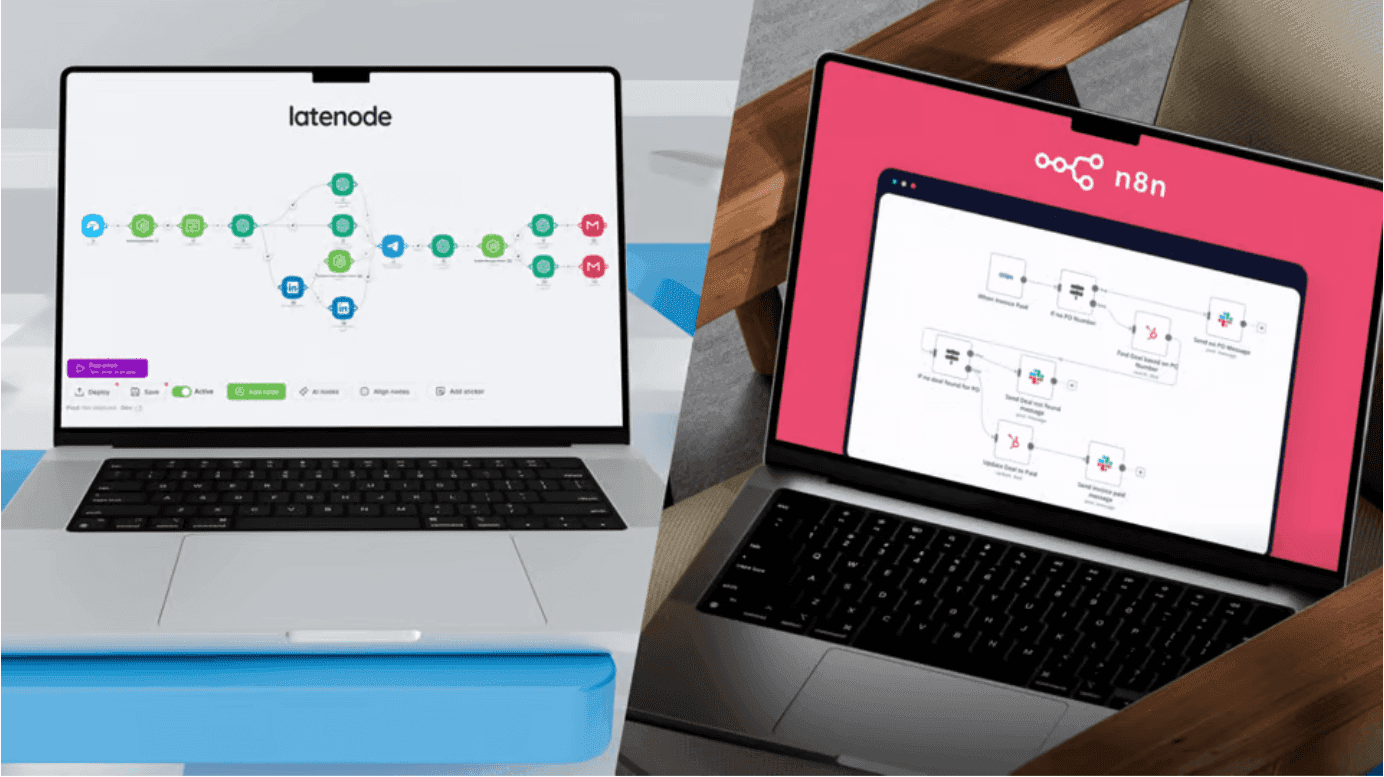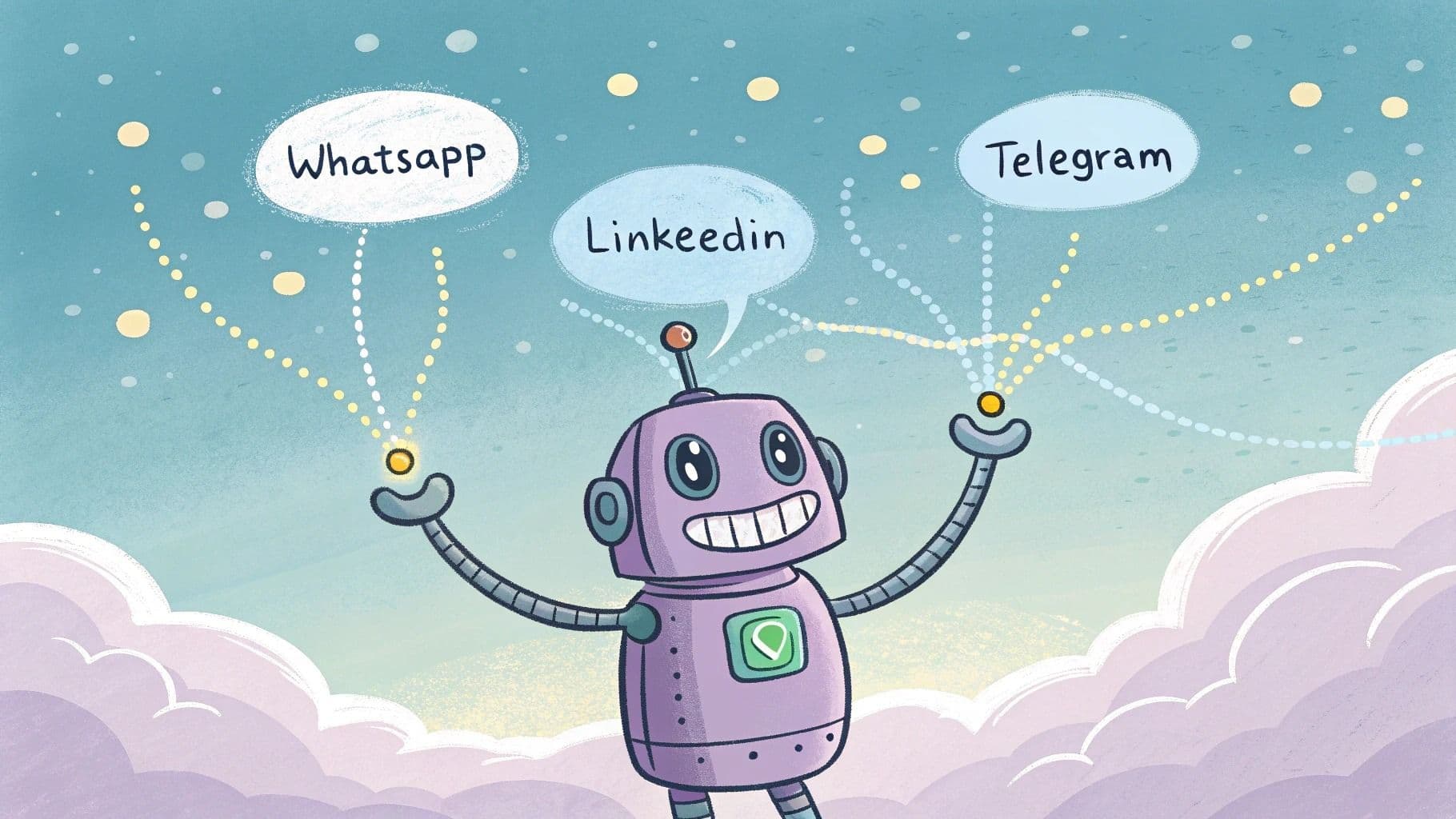How to Boost Your LinkedIn Presence with Toggl Track and Latenode Automation
Optimize Your LinkedIn Profile with Toggl Track
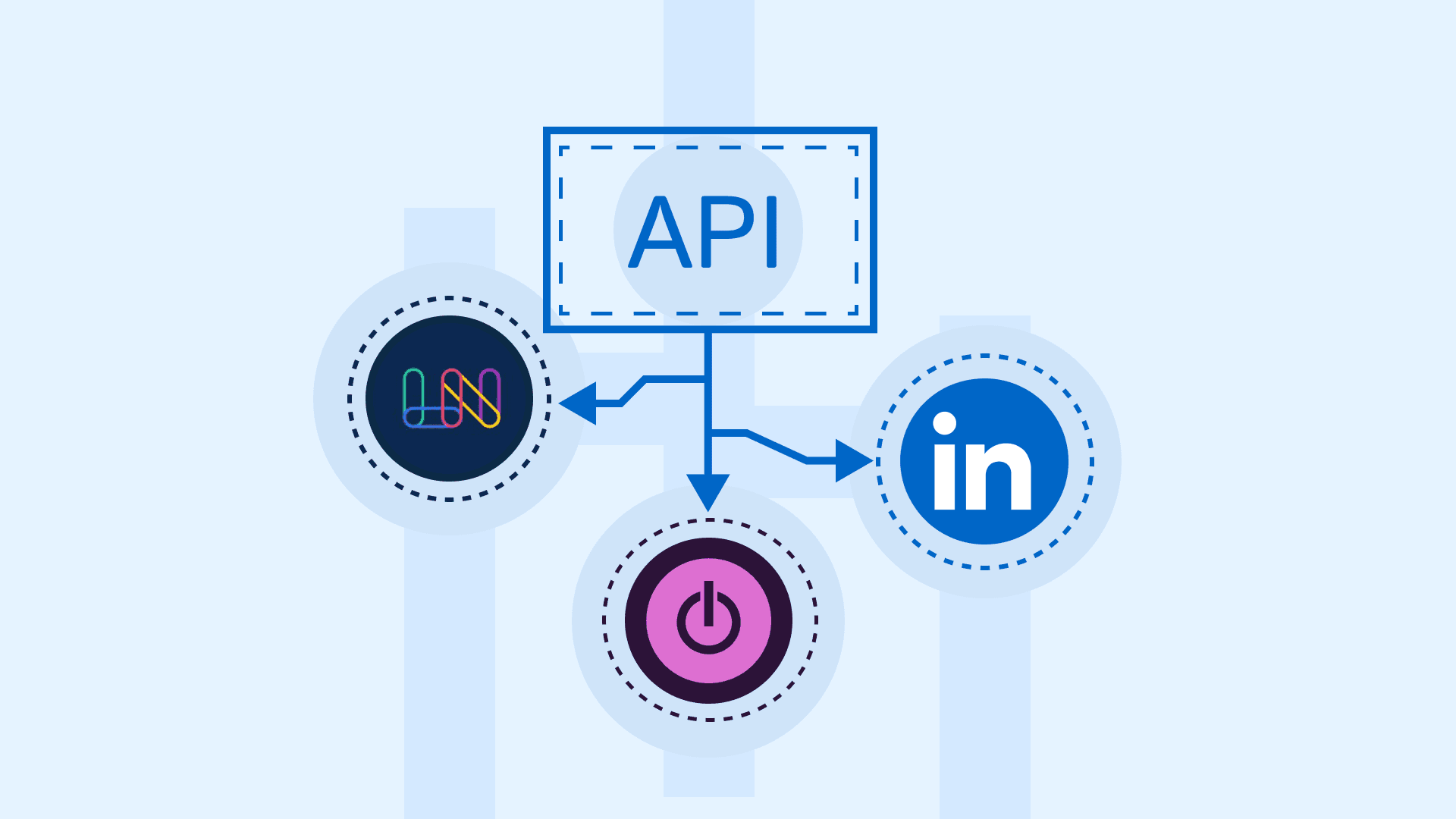
Effective LinkedIn profile management is crucial for professional growth. Automating LinkedIn updates saves time and ensures consistent online presence. Integrating Toggl Track and Latenode allows automatic posting of your work achievements, increasing visibility and engagement.
This automation offers key benefits such as time savings, consistent personal branding, increased visibility, and regular updates without manual effort. Latenode, a low-code automation platform, connects Toggl Track with LinkedIn, creating a workflow for automatic updates based on your logged activities.
This integration streamlines your professional online presence, keeping your profile dynamic and reflective of your latest work without the hassle of manual updates. By leveraging these tools, professionals can maintain an active LinkedIn profile effortlessly, showcasing their ongoing projects and accomplishments to potential employers, clients, and collaborators.
In the following sections, we'll explore how to set up this automation, customize it to your needs, and maximize its benefits for your professional networking strategy.
Key Takeways: LinkedIn automation using Latenode and Toggl Track is a powerful strategy for maintaining a consistent and engaging professional online presence with minimal effort. This approach saves significant time by eliminating manual updates, allowing professionals to focus on their core work while ensuring their LinkedIn profile remains active and reflective of their current projects and achievements. The automation process increases profile visibility and engagement, potentially leading to more professional opportunities and an expanded network. Advanced features like custom templates, automatic tagging, and periodic summaries further enhance the impact of your LinkedIn presence.
You can try Toggl API on Latenode - The Best Automation Platform for you 🚀
Why You Should Automate LinkedIn Updates
Automating your LinkedIn updates allows you to maintain a robust online presence while focusing on what matters most - your actual work and career development.
Save Time with LinkedIn Automation
Maintaining an active LinkedIn presence can be a time-consuming task. Many professionals struggle to find the time to regularly update their profiles, share achievements, and engage with their network. This is where LinkedIn automation tools like Latenode come in.
By automating your LinkedIn updates, you can:
- Eliminate the need for manual data entry
- Reduce the time spent crafting individual posts
- Ensure regular updates without daily attention
- Free up time to focus on your core work and responsibilities
LinkedIn automation allows you to maintain an active profile without sacrificing precious work hours. It's an efficient way to keep your professional network informed about your activities and achievements.
Maintain Consistent LinkedIn Branding
Consistency is crucial when building a strong LinkedIn brand. Your personal brand on LinkedIn is how you present yourself professionally to the world. It encompasses your skills, experiences, and the value you bring to your industry.
Automated updates help maintain brand consistency by:
- Ensuring regular posting intervals
- Maintaining a uniform tone and style in your updates
- Highlighting your ongoing work and achievements consistently
- Presenting a cohesive professional narrative over time
With automation, your LinkedIn profile remains fresh and engaging without requiring constant manual effort. This consistent presence can significantly enhance your professional image and credibility within your industry.
Increase LinkedIn Visibility and Engagement
LinkedIn's algorithm favors profiles that are regularly updated and actively engaged. By automating your updates, you can dramatically increase your LinkedIn profile visibility.
Benefits of increased visibility include:
- Higher chances of appearing in search results
- More profile views from potential employers or clients
- Increased opportunities for networking and collaborations
- Greater engagement on your posts and updates
Regular, automated updates keep your profile active in the LinkedIn ecosystem. This increased activity makes it easier for potential employers, clients, and collaborators to find you and connect with your work.
Moreover, consistent updates provide more opportunities for your network to engage with your content. Whether it's likes, comments, or shares, this engagement further boosts your visibility on the platform, creating a positive feedback loop that enhances your professional presence.
By leveraging LinkedIn automation tools like Latenode in conjunction with Toggl Track, you create a powerful system that keeps your professional profile dynamic, visible, and engaging – all while saving you valuable time and effort.
What are Latenode and Toggl Track?
To fully understand how to automate your LinkedIn updates, it's crucial to familiarize yourself with the two key tools involved in this process: Latenode and Toggl Track. Let's dive into what these platforms offer and how they work together to enhance your LinkedIn presence.
Latenode: Your Low-Code Automation Platform
![]()
Latenode is a versatile, low-code automation platform designed to streamline workflows across various applications and services. Here's what makes Latenode stand out:
- Low-Code Interface: Latenode's user-friendly interface allows even those with minimal coding experience to create complex automation workflows.
- Wide Range of Integrations: It connects with numerous apps and services, making it possible to automate tasks across different platforms.
- Customizable Workflows: Users can create tailored automation sequences to fit their specific needs, including LinkedIn automation.
- Real-time Execution: Latenode processes your automation tasks in real-time, ensuring your LinkedIn profile stays up-to-date.
- Secure Data Handling: The platform prioritizes data security, using encryption and secure authentication methods to protect your information.
In the context of LinkedIn automation, Latenode acts as the bridge between your work activities and your LinkedIn profile, automatically translating your logged tasks into engaging LinkedIn updates.
Toggl Track: Time-Tracking Tool for Professionals
![]()
Toggl Track is a widely-used time-tracking tool that offers professionals an efficient way to log and analyze their work hours. Here's what makes Toggl Track an essential part of this automation setup:
- Easy Time Logging: Toggl Track provides a simple interface for logging time spent on various tasks and projects.
- Detailed Reports: It generates comprehensive reports on how you spend your work hours, giving you valuable insights into your productivity.
- Project Management: The tool allows you to organize your work into projects and clients, making it easier to track different aspects of your professional life.
- Multiple Platform Support: Toggl Track works across various devices and platforms, ensuring you can log your time wherever you work.
- API Access: Its robust API allows other applications, like Latenode, to access your time-tracking data.
When integrated with LinkedIn through Latenode, Toggl Track becomes a powerful source of content for your automated LinkedIn updates. The activities you log in Toggl Track can be automatically transformed into professional updates on your LinkedIn profile, showcasing your ongoing projects and achievements.
By combining Latenode's automation capabilities with Toggl Track's detailed time-tracking features, you create a powerful system for maintaining an active and relevant LinkedIn presence. This integration allows you to effortlessly share your professional activities and accomplishments, keeping your network informed and engaged without additional time investment on your part.
![]()
Step 1: Set Up the Trigger for LinkedIn Automation
Create a trigger in Latenode that activates when you complete a time entry in Toggl Track. Configure the trigger to respond to specific conditions like minimum duration or project type. This establishes the foundation for your LinkedIn automation process.
Step 2: Retrieve Toggl Track Time Entries for LinkedIn Updates
Configure Latenode to connect to the Toggl Track API and fetch details of completed time entries. Include relevant information such as project name, task description, and duration. This ensures your LinkedIn posts are based on your actual work activities.
Step 3: Craft Engaging LinkedIn Updates Automatically
Set up Latenode to transform Toggl Track data into well-crafted LinkedIn posts. Create a template that includes key information and relevant hashtags. Use Latenode's features to format the data and customize posts based on task types or projects.
Step 4: Authenticate and Post to LinkedIn Automatically
Establish a secure connection between Latenode and LinkedIn using OAuth. Configure Latenode to automatically post the crafted updates to your LinkedIn profile. Set posting parameters and include error handling for a smooth process.
Step 5: Optional - Set Up Notifications for LinkedIn Activity
Configure Latenode to send you notifications about posted updates. Choose your preferred notification method and include relevant details like post content and posting time. This keeps you informed about your automated LinkedIn activity.
Here is the result of the scenario:
![]()
By implementing these steps, you'll create an efficient system for maintaining an active LinkedIn presence while focusing on your core work.
You can try Toggl on Latenode - The Best Automation Platform for you 🚀
Advanced LinkedIn Automation Customizations
Once you've set up the basic automation for your LinkedIn updates, you can take your strategy to the next level with advanced customizations. These features allow you to create a more sophisticated and tailored LinkedIn presence, further enhancing your professional profile and network engagement.
Automate Weekly or Monthly LinkedIn Summaries
Enhance your LinkedIn profile by setting up Latenode to compile and post weekly or monthly summaries of your work. This automation can aggregate your Toggl Track data over a specified period, creating a comprehensive overview of your activities. These summaries can highlight key projects, total hours worked, and major accomplishments, providing your network with regular insights into your professional journey.
Automatically Tag Colleagues and Projects on LinkedIn
Configure Latenode to intelligently tag relevant colleagues or projects in your LinkedIn updates. This can be based on project names or client information from your Toggl Track entries. Automatic tagging increases the visibility of your posts, fosters stronger professional relationships, and acknowledges collaborations, potentially leading to increased engagement and networking opportunities.
Use Custom Templates and Dynamic Content for LinkedIn Posts
Create a variety of custom templates in Latenode for different types of LinkedIn posts. These can be tailored to specific projects, clients, or milestones. Use dynamic content insertion to ensure each post is unique and relevant. For instance, you could have templates for project kickoffs, completions, or reaching billable hour milestones, each populated with real-time data from Toggl Track.
Benefits of Automating LinkedIn Updates with Latenode and Toggl Track
Implementing LinkedIn automation using Latenode and Toggl Track offers numerous advantages for professionals looking to enhance their online presence. By leveraging these tools, you can transform your LinkedIn activity from a time-consuming task into a seamless, efficient process that yields significant benefits for your career and networking efforts.
Effortless LinkedIn Branding with Automation
By automating your LinkedIn updates, you maintain a consistently active and dynamic profile without the need for constant manual intervention. This ensures your professional achievements and ongoing work are always highlighted, reinforcing your personal brand and expertise in your field.
Enhance LinkedIn Engagement and Networking Automatically
Regular, automated updates keep your profile at the forefront of your network's feed. This increased visibility can lead to higher engagement rates, expanded networking opportunities, and potentially attract new clients or career opportunities. The consistency and relevance of your posts can establish you as a thought leader in your industry.
Streamline Your Workflow and Increase Productivity with LinkedIn Automation
Automating your LinkedIn updates significantly reduces the time spent on social media management. This allows you to focus more on your core work activities while maintaining an active online presence. The integration of Toggl Track ensures that your LinkedIn activity directly reflects your actual work, creating a seamless connection between your productivity and your professional online presence.
By implementing these advanced customizations and leveraging the benefits of automation, you can significantly enhance your LinkedIn strategy, making it more effective and efficient while requiring minimal ongoing effort.
Conclusion
Integrating Toggl Track with LinkedIn through Latenode allows you to effortlessly maintain a professional online presence. This LinkedIn automation not only saves time but also ensures your profile reflects your latest work, helping you stay top-of-mind in your industry. Start automating your LinkedIn updates today and enjoy the benefits of a self-updating professional profile!
FAQ
Do I need coding skills to set up LinkedIn automation?
No, you don’t need advanced coding skills. Latenode is a user-friendly, low-code platform, making it accessible even to those with minimal technical experience.
You can try Toggl API on Latenode - The Best Automation Platform for you 🚀
Is the connection between Toggl Track, Latenode, and LinkedIn secure?
Yes, Latenode uses OAuth for secure authentication, ensuring your data is protected. You control what data is shared and can revoke access at any time.
Can I choose which activities get posted to LinkedIn?
Absolutely. You can customize the workflow to post only specific activities, such as those related to particular projects or tasks.
Can I review LinkedIn posts before they go live?
Yes, you can configure Latenode to send you the post for approval before it’s published, allowing you to review and edit as needed.
How do I track the success of my LinkedIn posts?
You can monitor your posts’ performance through LinkedIn’s analytics or automate report generation through Latenode for regular insights.
Can I use this automation for other social media platforms?
Yes, Latenode can integrate with other platforms like Twitter or Facebook, allowing you to automate updates across multiple social media accounts.
What should I do if I encounter issues while setting up LinkedIn automation?
Latenode’s documentation and support team are available to help, along with community forums where users share tips and solutions.
Can I automate other LinkedIn activities with Latenode?
Definitely. You can automate tasks like connection requests, messaging, and content curation, making Latenode a powerful tool for managing your LinkedIn presence.