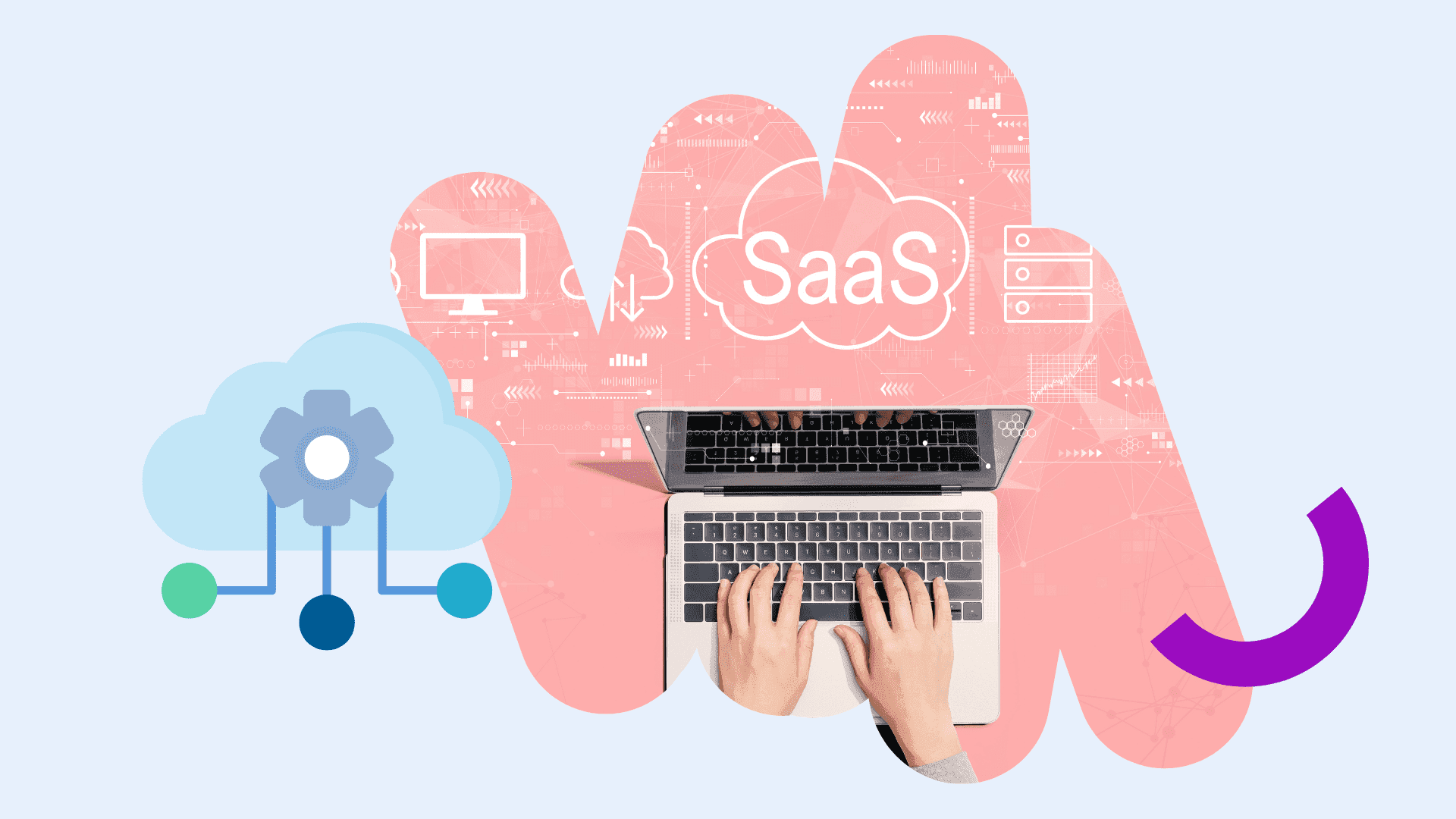What is Workflow Integration and How to Implement It
Simplifying Workflow Integration: A Comprehensive Tutorial
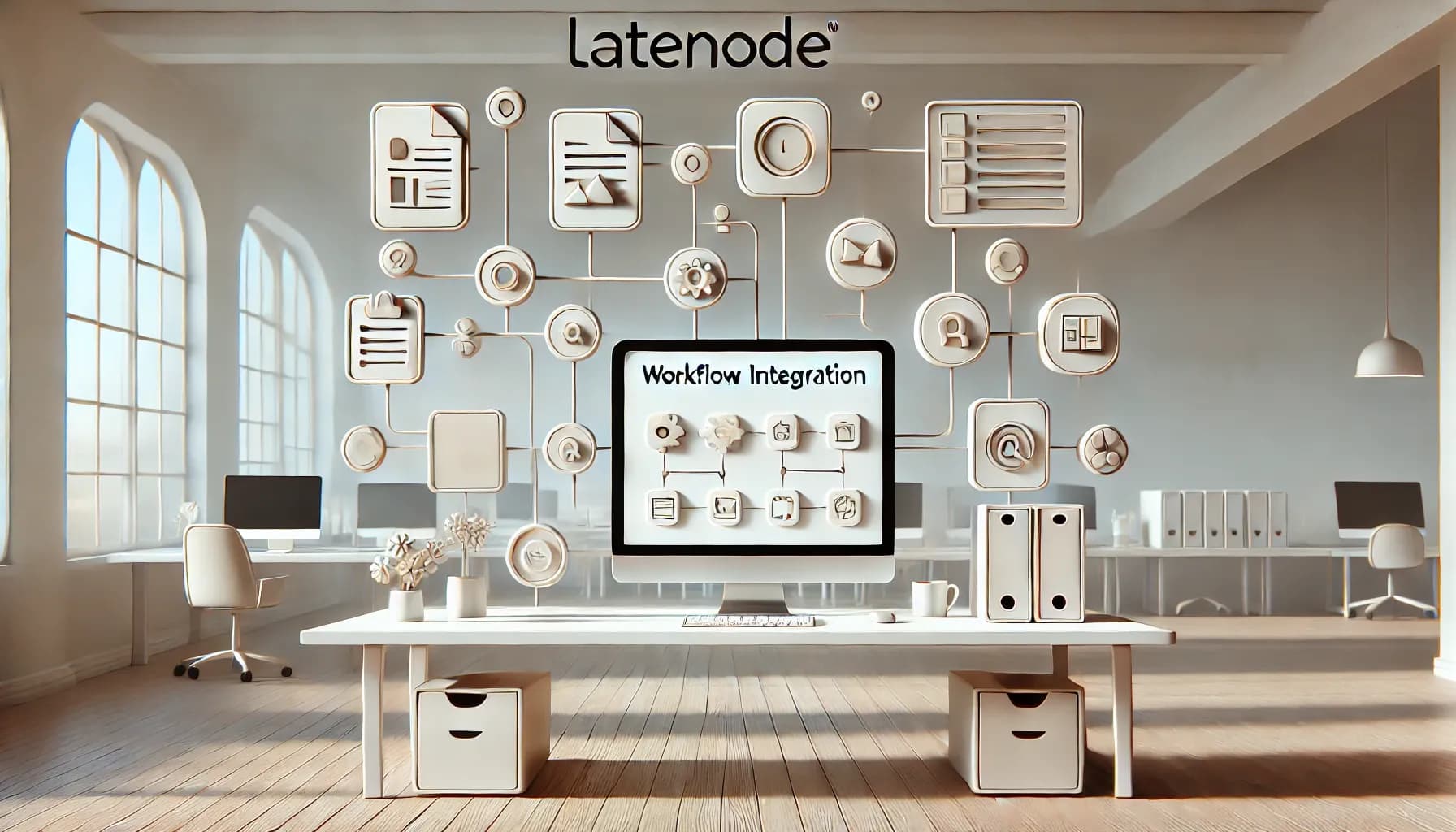
Workflow Integration: What It Is and How to Implement It
Workflow integration is the process of connecting disparate software systems, applications, and processes to enable efficient data exchange, automate tasks, and create a cohesive ecosystem. In today's fast-paced business landscape, organizations rely on numerous tools and platforms to streamline operations and drive growth, but managing data flows and ensuring seamless collaboration across departments can be challenging.
This article explores the world of workflow integration, discussing its definition, the pressing need for integration in modern businesses, and the various types of integrations available. It provides a step-by-step guide on how to implement workflow integration effectively and showcases real-world examples of integration in action. The article also highlights the key benefits and potential drawbacks of workflow integration and discusses the best approaches to integration.
Key Takeaways: Workflow integration is essential for modern businesses to streamline processes, improve data accuracy, and enable collaboration across teams. Organizations can choose from various integration approaches based on their needs, while being aware of potential drawbacks such as complexity, security concerns, and costs. Ensuring the success of workflow integration initiatives requires a strategic approach that involves stakeholders, clear goals, resource allocation, and continuous monitoring and optimization.
Optimize your Business Process on Latenode – the best Workflow Integration platform for you
What is Workflow Integration?
At its core, workflow integration refers to the process of connecting and synchronizing different software applications, systems, or processes to enable seamless data exchange and streamline workflows. It involves creating a unified ecosystem where data can flow freely between tools, eliminating manual data entry, reducing errors, and ensuring data consistency across the organization.
Workflow integration goes beyond simple data synchronization. It enables the automation of repetitive tasks, triggers actions based on predefined rules, and facilitates collaboration between teams and departments. By integrating workflows, organizations can create a single source of truth, providing everyone with access to accurate, up-to-date information, regardless of the tools they use.
Integration can take various forms, such as API-based integrations, middleware solutions, native integrations, or custom-built connectors. The goal is to establish a seamless data flow between systems, allowing them to communicate and work together harmoniously, ultimately leading to improved efficiency, productivity, and business outcomes.
The Need for Workflow Integration
In today's digital age, businesses face numerous challenges that stem from disconnected systems, data silos, and manual processes. As organizations adopt more software tools to support their operations, the need for workflow integration becomes increasingly critical. Let's explore some of the key pain points that drive the demand for integration:
- Data Silos and Inconsistencies: When data resides in isolated systems that don't communicate with each other, it leads to data silos. This fragmentation makes it difficult for teams to access the information they need, often resulting in duplication of efforts, inconsistencies, and poor decision-making. Workflow integration breaks down these silos, ensuring data is synchronized and accessible across the organization.
- Manual and Time-Consuming Processes: Without integration, employees often find themselves manually entering data into multiple systems, leading to wasted time, reduced productivity, and an increased risk of errors. Integration automates data flows, eliminating the need for manual data entry and freeing up valuable time for more strategic tasks.
- Lack of Visibility and Insights: When workflows are fragmented and data is scattered across different tools, gaining a holistic view of business processes becomes challenging. This lack of visibility hinders effective management, making it difficult to identify bottlenecks, track progress, and make informed decisions. Integrated workflows provide a centralized view, enabling real-time monitoring and actionable insights.
- Inefficient Collaboration and Communication: Disconnected systems can lead to communication silos and hinder collaboration between teams. When information is not readily available or requires manual sharing, it slows down processes and leads to misalignment. Workflow integration enables seamless data sharing, facilitating effective collaboration and ensuring everyone is working with the most up-to-date information.
- Scalability and Adaptability Challenges: As businesses grow and evolve, their processes and systems need to adapt accordingly. Managing multiple disparate tools and workflows becomes increasingly complex and hinders scalability. Integrated workflows provide a flexible and scalable foundation, allowing organizations to easily add new tools, modify processes, and accommodate changing business needs.
Recognizing these pain points is crucial for understanding the value of workflow integration. By addressing these challenges head-on, organizations can unlock the full potential of their technology investments, streamline operations, and drive business growth.
Types of Workflow Integrations
When it comes to implementing workflow integration, organizations have several options at their disposal. Each type of integration offers unique benefits and considerations, allowing businesses to choose the approach that best aligns with their specific needs and tech stack. Let's explore the common types of workflow integrations:
- API-based Integration: Application Programming Interfaces (APIs) have become the backbone of modern integration solutions. APIs enable different software systems to communicate and exchange data in real-time, providing a standardized and efficient way to connect applications. API-based integrations allow for seamless data synchronization, enabling systems to share information and trigger actions based on predefined rules. This type of integration offers flexibility, scalability, and the ability to connect a wide range of applications, making it a popular choice for organizations.
- Middleware Integration: Middleware acts as a bridge between different applications, facilitating communication and data exchange. It provides a centralized platform for managing integrations, handling data transformations, and ensuring compatibility between systems. Middleware solutions offer a robust and scalable approach to integration, enabling organizations to connect diverse systems, regardless of their underlying technologies or protocols. They handle complex data mappings, provide error handling mechanisms, and offer monitoring and management capabilities.
- Native Integration: Many software applications come with built-in integrations, allowing them to connect seamlessly with other popular tools. Native integrations are pre-configured and often require minimal setup, making them a convenient option for organizations. These integrations leverage the existing APIs or connectors provided by the software vendors, ensuring compatibility and reliability. Native integrations are particularly useful for connecting widely used applications, such as CRM systems, marketing automation platforms, or productivity tools.
- Custom Integration: In some cases, organizations may have specific integration requirements that cannot be met by off-the-shelf solutions. Custom integrations involve developing tailor-made connectors or scripts to link specific systems or processes. This approach offers the highest level of flexibility and customization, allowing organizations to address unique business needs or integrate legacy systems. Custom integrations require technical expertise and development resources but provide the freedom to create bespoke solutions that perfectly fit the organization's workflow requirements.
- iPaaS (Integration Platform as a Service): iPaaS is a cloud-based approach to workflow integration that provides a unified platform for building, deploying, and managing integrations. iPaaS solutions offer a visual interface, pre-built connectors, and drag-and-drop functionality, enabling even non-technical users to create and modify integrations. These platforms handle the underlying infrastructure, scalability, and maintenance, allowing organizations to focus on designing workflows rather than worrying about the technical complexities.
Choosing the right type of workflow integration depends on various factors, including the complexity of the workflows, the systems involved, the level of customization required, and the available resources and expertise within the organization. It's essential to evaluate the specific needs, consider the existing tech stack, and assess the long-term scalability and maintainability of the chosen approach.
By understanding the different types of workflow integrations, organizations can make informed decisions and select the approach that best aligns with their goals and capabilities. Whether it's leveraging APIs, utilizing middleware, taking advantage of native integrations, building custom solutions, or adopting an iPaaS platform, the right integration strategy can transform disjointed workflows into a seamless and efficient ecosystem.
How to Implement Workflow Integration
Implementing workflow integration requires careful planning, execution, and ongoing maintenance. To ensure a successful integration project, organizations should follow a structured approach that considers the unique requirements, challenges, and goals of the business. Here's a step-by-step guide to implementing workflow integration effectively:
- Identify Integration Requirements: Begin by thoroughly analyzing your current workflows and identifying the specific systems, applications, and processes that need to be integrated. Engage stakeholders from different departments to gather their input and understand their pain points and requirements. Determine the data that needs to be shared between systems, the desired outcomes of the integration, and any specific business rules or constraints that must be considered.
- Map Out Data Flows: Create a detailed map of how data will flow between the systems involved in the integration. Identify the source and destination systems, the data fields that need to be synchronized, and any data transformations or mappings required. Consider the frequency of data updates, whether real-time or batch processing is needed, and any data validation or cleansing rules that should be applied. This data flow map will serve as a blueprint for the integration implementation.
- Choose the Right Integration Approach: Based on the identified requirements and data flow map, evaluate the different integration approaches available, such as API-based integration, middleware solutions, native integrations, or custom development. Consider factors such as the complexity of the workflows, the level of customization needed, the scalability requirements, and the resources and expertise available within your organization. Select the approach that aligns best with your needs and technological capabilities.
- Design and Develop the Integration Solution: Once the integration approach is chosen, it's time to design and develop the actual integration solution. This step involves configuring the necessary connectors, APIs, or middleware components, defining the data mappings and transformations, and implementing any custom logic or business rules. Collaborate closely with the IT team or integration specialists to ensure the solution is robust, secure, and scalable.
- Test and Validate: Before deploying the integration solution, it's crucial to thoroughly test and validate its functionality, performance, and data accuracy. Create test cases that cover various scenarios, including edge cases and exception handling. Verify that data is being synchronized correctly between systems, and that the integrated workflows are executing as intended. Perform load testing to ensure the solution can handle the expected data volumes and concurrent users.
- Deploy and Monitor: Once the integration solution has been tested and validated, it's time to deploy it to the production environment. Plan the deployment carefully, considering factors such as data migration, system downtime, and user training. Establish monitoring and logging mechanisms to track the performance of the integration, identify any errors or bottlenecks, and proactively address any issues that arise. Set up alerts and notifications to ensure prompt action can be taken if any anomalies are detected.
- Maintain and Optimize: Workflow integration is not a one-time project but an ongoing process. As business needs evolve and new systems are introduced, the integration solution may require updates, enhancements, or modifications. Regularly review the integration performance, gather feedback from users, and identify areas for optimization. Keep the integration solution up to date with the latest security patches, API versions, and system upgrades to ensure its continued reliability and compatibility.
- Provide Training and Support: To ensure the successful adoption of the integrated workflows, provide comprehensive training to end-users, explaining how to use the new integrated systems effectively. Develop user guides, tutorials, and documentation to support users in their day-to-day tasks. Establish a support mechanism, such as a helpdesk or dedicated support team, to address any user queries or issues related to the integrated workflows.
- Continuously Improve: Workflow integration is an iterative process that requires continuous improvement. Regularly assess the effectiveness of the integrated workflows, gather feedback from stakeholders, and identify opportunities for further optimization. Stay updated with the latest integration technologies, best practices, and industry trends to ensure your integration solution remains relevant and efficient.
By following this step-by-step approach, organizations can successfully implement workflow integration, connecting disparate systems, automating data flows, and creating a cohesive ecosystem. It's essential to approach integration as a collaborative effort, involving stakeholders from different departments, IT teams, and integration specialists. With careful planning, execution, and ongoing maintenance, workflow integration can transform business processes, drive efficiency, and unlock the full potential of an organization's technology investments.
How to Optimize Workflow Integration with Best Workflow Integration Software for 2024
![]()
Business integration is vital for modern enterprises, facilitating seamless communication and data exchange between various software applications. Latenode is an advanced platform designed to streamline and automate business integration processes, enhancing efficiency and scalability.
Selecting Latenode as Your Integration Platform
Organizations choose Latenode for its robust capabilities, which include:
- Handling High Data Volumes: Efficiently manages large datasets, ensuring smooth operations.
- Support for Various APIs: Versatile support for a wide range of APIs.
- Powerful Transformation Capabilities: Performs complex data transformations and applies business rules effectively.
Key Considerations:
- Number of Systems to Integrate: Assess the number of applications needing integration.
- Data Volume and Complexity: Evaluate the size and complexity of the data being transferred.
- Transformation and Business Rule Requirements: Determine specific data manipulations and business logic needs.
Connecting to APIs
Latenode simplifies API connections with its comprehensive library of pre-built connectors and adapters, allowing users to:
- Browse and Select Connectors: Access a variety of pre-built connectors for popular applications.
- Configure API Credentials: Input necessary credentials and endpoint details for each API.
- Establish Secure Connections: Use OAuth, API keys, or other authentication methods for secure connections.
Mapping and Transforming Data
Latenode offers intuitive tools for data mapping and transformation:
- Visual Data Mappers: Utilize a drag-and-drop interface to define data mappings.
- Built-in Transformation Functions: Cleanse and restructure data using pre-built functions.
- Business Rules Application: Apply necessary business rules to ensure data consistency and integrity.
Building Integration Flows
Designing data integration workflows is straightforward with Latenode’s drag-and-drop interface:
- Workflow Automation: Create workflows to automate data movement and transformation.
- Conditional Logic: Implement conditional logic to handle various data scenarios.
- Reusable Patterns: Design reusable integration patterns for common processes.
Deploying and Monitoring
After building integration flows, deploy and monitor them directly from Latenode’s interface:
- Real-time Monitoring: Track data flows in real-time.
- Error Handling: Automatically detect and handle errors.
- Alerts and Notifications: Receive notifications for integration issues.
- Detailed Logging: Access detailed logs for auditing and troubleshooting.
How to Integrate Workflow on Latenode
This scenario demonstrates how to use Latenode to automate business integration tasks related to customer order processing. It covers the process of retrieving orders, processing them, notifying customers, and updating order statuses.
![]()
Steps of the Scenario
- Scheduling: The workflow is scheduled to run every few hours to ensure timely processing of new orders. This ensures regular updates and prompt handling of customer orders.
- Order Retrieval: Send an HTTP GET request to the Order Management System (OMS) API to retrieve new orders. This request includes the necessary headers to ensure proper content type handling.
- Order Parsing: Upon successfully receiving a response, Latenode parses the JSON data received from the API, extracting necessary order information such as order ID, items, quantities, and shipping address.
- Order Processing: Using the extracted data, Latenode performs necessary operations like reserving items in the inventory and preparing them for shipment. If the order includes items from different warehouses, Latenode dispatches requests to the respective warehouses.
- Customer Notification: After processing the order, Latenode sends an email notification to the customer with order confirmation and the expected delivery date. The email includes order details, status, and tracking number for parcel tracking.
- Order Status Update: Latenode updates the order status in the OMS, indicating that the order has been processed and shipped. It also updates the tracking number information for further tracking.
This scenario automates customer order processing using Latenode, enhancing efficiency and accuracy. Regular execution of the workflow ensures that customer orders are processed and shipped promptly, providing a high level of service quality.
Latenode offers a free platform to start automating your workflows. If you need help or advice on how to create your own script or replicate the example provided, join our Discord community where low-code automation experts are ready to assist you.
Try to Create your own Automation on Latenode – Workflow Integration platform for you
Examples of Workflow Integration
To better understand the practical applications and benefits of workflow integration, let's explore some real-world examples that demonstrate how integration can streamline processes, enhance collaboration, and drive business value.
1. How to Automate content generation with Latenode: Claude 3 and Webflow integration
2. AI Assistant: Create a No-Code Chatbot for Your Site
3.How to Extract Text from PDF Automatically with No Coding!
4. Creating an Customer Support AI Assistant for Email Response: Step-by-Step Guide
5. Creating a WordPress Automation Workflow with WP Webhooks and Latenode
6. Creating a Website Monitoring Automation Workflow with Latenode
7. Maximizing App Building Potential. Latenode and Adalo Step-by-Step Guide
These examples showcase how workflow integration can bring tangible benefits to various business processes, from employee onboarding to project collaboration and email management. By connecting disparate systems and automating data flows, organizations can streamline workflows, reduce manual efforts, and create a more efficient and collaborative work environment.
Why is Workflow Integration Important?
In today's fast-paced business landscape, workflow integration has become a critical component of digital transformation initiatives. By connecting disparate systems, automating data flows, and enabling seamless collaboration, workflow integration offers numerous benefits that can significantly impact an organization's productivity, efficiency, and bottom line. Let's explore the key reasons why workflow integration is so important:
Eliminating Data Silos
One of the primary benefits of workflow integration is its ability to break down data silos within an organization. When systems and applications operate in isolation, data becomes fragmented and i naccessible, leading to inefficiencies, duplication of efforts, and poor decision-making. Workflow integration connects these disparate systems, allowing data to flow seamlessly between them. This eliminates data silos and ensures that everyone has access to accurate, up-to-date information, regardless of the tools they use. With a unified view of data, organizations can make informed decisions, improve collaboration, and drive better business outcomes.
Maximizing the Value of Existing Applications
Organizations invest significant resources in various software applications to support their operations. However, when these applications are not integrated, their full potential remains untapped. Workflow integration allows organizations to maximize the value of their existing technology investments by enabling seamless data exchange and functionality across different tools. By connecting applications, teams can access the information they need within the context of their preferred tools, reducing the need to switch between multiple systems. This enhances productivity, improves user adoption, and ensures that organizations get the most out of their software investments.
Enhancing Employee Experience and Productivity
Workflow integration plays a crucial role in improving the employee experience and boosting productivity. When employees are burdened with manual tasks, such as data entry, copying and pasting information between systems, or searching for data across multiple tools, it leads to frustration, errors, and wasted time. Integrated workflows automate these repetitive tasks, freeing up employees to focus on higher-value activities that require their expertise and creativity. By streamlining processes and providing employees with the information they need at their fingertips, workflow integration enhances job satisfaction, reduces stress, and enables employees to be more productive and engaged in their work.
Enabling Real-time Visibility and Insights
In today's data-driven business environment, real-time visibility and insights are essential for making informed decisions and staying ahead of the competition. Workflow integration provides organizations with a centralized view of their operations, allowing them to monitor key metrics, track progress, and identify areas for improvement in real-time. By connecting systems and consolidating data, organizations can gain a holistic view of their business processes, customer interactions, and performance indicators. This real-time visibility enables proactive decision-making, facilitates early issue detection, and allows organizations to respond quickly to changing market dynamics.
Facilitating Scalability and Agility
As organizations grow and evolve, their processes and systems need to adapt accordingly. Workflow integration provides a flexible and scalable foundation that allows organizations to easily accommodate changing business needs. By leveraging integration platforms and standardized interfaces, organizations can quickly connect new applications, modify existing workflows, and scale their operations without significant disruption. This agility enables organizations to respond swiftly to new opportunities, adapt to market changes, and maintain a competitive edge. Integrated workflows also facilitate the adoption of new technologies, such as artificial intelligence and machine learning, by providing a seamless data flow between systems.
Improving Customer Experience
In today's customer-centric business landscape, delivering exceptional customer experiences is paramount. Workflow integration plays a vital role in enhancing customer interactions and satisfaction. By connecting customer-facing systems, such as CRM, marketing automation, and customer support platforms, organizations can gain a 360-degree view of their customers. This holistic view enables personalized interactions, faster issue resolution, and proactive customer service. Integrated workflows ensure that customer data is consistent across all touchpoints, reducing the risk of miscommunication and improving the overall customer experience.
Ensuring Data Accuracy and Compliance
Data accuracy and compliance are critical concerns for organizations, especially in regulated industries. Workflow integration helps ensure data integrity by eliminating manual data entry and reducing the risk of errors. By automating data flows between systems, organizations can maintain consistent and accurate information across all touchpoints. Additionally, integrated workflows can incorporate data validation rules, ensuring that data meets specific criteria before being processed or stored. This helps maintain data quality and reduces the risk of non-compliance with industry regulations or internal policies.
Workflow integration is not just a technical solution; it is a strategic enabler that drives business value, improves operational efficiency, and enhances the overall performance of an organization. By breaking down data silos, maximizing the value of existing applications, enhancing employee productivity, enabling real-time visibility, facilitating scalability, improving customer experiences, and ensuring data accuracy, workflow integration becomes a critical component of modern business operations.
The Drawbacks of Workflow Integration
While workflow integration offers numerous benefits, it's essential to be aware of potential drawbacks and challenges that organizations may face when implementing and maintaining integrated workflows. Understanding these limitations can help organizations make informed decisions, set realistic expectations, and develop strategies to mitigate potential risks. Let's explore some of the key drawbacks of workflow integration:
Complexity and Initial Implementation Effort
Implementing workflow integration can be a complex and time-consuming process, especially for organizations with diverse systems and intricate business processes. Integrating disparate applications requires careful planning, technical expertise, and a deep understanding of the underlying systems and data structures. The initial implementation effort may involve extensive data mapping, API development, and custom coding to ensure seamless connectivity and data flow between systems. This complexity can lead to longer implementation timelines, higher upfront costs, and increased resource requirements.
Dependency on Third-Party Systems and APIs
Workflow integration often relies on third-party systems and APIs to enable connectivity and data exchange. While this approach provides flexibility and access to a wide range of applications, it also introduces dependencies on external factors. Changes to third-party APIs, such as version updates or deprecation, can impact the stability and functionality of integrated workflows. Organizations need to stay informed about API changes, adapt their integrations accordingly, and ensure compatibility with the latest versions of the connected systems. Failure to do so can result in workflow disruptions and data inconsistencies.
Maintenance and Scalability Challenges
As organizations evolve and their systems and processes change over time, maintaining and scaling integrated workflows can become challenging. Adding new applications, modifying existing integrations, or accommodating increased data volumes requires ongoing effort and resources. Organizations need to allocate dedicated teams or individuals to monitor, troubleshoot, and update integrations regularly. Scalability can also be a concern, especially when dealing with large volumes of data or real-time processing requirements. Ensuring the performance and reliability of integrated workflows at scale requires robust infrastructure, efficient data processing techniques, and proactive capacity planning.
Data Security and Privacy Concerns
Workflow integration involves the exchange and processing of sensitive data across multiple systems and platforms. This data movement raises concerns about data security and privacy. Organizations must ensure that integrated workflows adhere to data protection regulations, such as GDPR or HIPAA, and implement appropriate security measures to safeguard sensitive information. Secure data transmission, encryption, access controls, and data governance policies are essential to prevent unauthorized access, data breaches, or misuse of information. Failure to address data security and privacy concerns can lead to legal and reputational risks.
Skill Set Requirements and Dependency on Specialized Expertise
Implementing and maintaining workflow integrations often requires specialized skills and expertise. Organizations may need to hire or train individuals with knowledge of integration platforms, APIs, data mapping, and programming languages. Finding and retaining talent with the necessary skill set can be challenging, especially in competitive job markets. Additionally, relying on a limited number of individuals with specialized expertise can create a dependency risk. If key personnel leave the organization or are unavailable, it can impact the ability to maintain and enhance integrated workflows effectively.
Potential for Vendor Lock-in
When choosing integration platforms or tools, organizations may face the risk of vendor lock-in. Some integration solutions may have proprietary formats, limited interoperability, or restrictive licensing models that make it difficult to switch to alternative solutions in the future. This lock-in can limit an organization's flexibility to adapt to changing business needs or take advantage of new technologies. It's important to carefully evaluate integration platforms and consider factors such as open standards, interoperability, and long-term viability before making a commitment.
Cost Considerations
Implementing and maintaining workflow integrations can involve significant costs. Initial implementation costs may include licensing fees for integration platforms, development efforts, and consulting services. Ongoing maintenance costs, such as subscription fees, support contracts, and infrastructure expenses, should also be considered. Organizations need to assess the return on investment (ROI) of workflow integration initiatives and ensure that the benefits outweigh the costs. It's essential to have a clear understanding of the long-term financial implications and budget accordingly.
While these drawbacks may seem daunting, they can be mitigated through careful planning, strategic decision-making, and proactive management. Organizations should approach workflow integration as a continuous improvement process, regularly assessing the effectiveness of their integrations, addressing challenges as they arise, and adapting to changing business needs. By being aware of the potential drawbacks and taking steps to address them, organizations can maximize the benefits of workflow integration while minimizing the associated risks.
Approaches to Workflow Integration
When embarking on a workflow integration initiative, organizations have several approaches to choose from, each with its own advantages and considerations. The choice of approach depends on factors such as the complexity of the workflows, the systems involved, the level of customization required, and the available resources and expertise. Let's explore the common approaches to workflow integration:
Native Integration
Native integration refers to the built-in integration capabilities provided by software applications themselves. Many modern applications come with pre-built connectors or APIs that allow them to integrate seamlessly with other popular tools. These native integrations are often plug-and-play, requiring minimal setup and configuration.
Advantages:
- Ease of implementation: Native integrations are designed to work out of the box, reducing the need for extensive development efforts.
- Reliability: Since native integrations are developed and maintained by the application vendors, they are generally stable and reliable.
- Vendor support: Application vendors often provide documentation, support, and updates for their native integrations.
Considerations:
- Limited flexibility: Native integrations may have limited customization options, restricting the ability to tailor the integration to specific business requirements.
- Dependency on vendor roadmap: The availability and functionality of native integrations are dependent on the application vendor's roadmap and priorities.
Point-to-Point Integration
Point-to-point integration involves directly connecting two systems or applications using custom-built interfaces or APIs. This approach allows for a direct exchange of data between the systems without the need for intermediary platforms or middleware.
Advantages:
- Direct communication: Point-to-point integration enables direct data exchange between systems, minimizing latency and ensuring real-time synchronization.
- Customization: Custom-built interfaces allow for tailored integration solutions that meet specific business requirements.
Considerations:
- Scalability challenges: As the number of integrations grows, managing and maintaining multiple point-to-point connections can become complex and cumbersome.
- Maintenance overhead: Custom-built interfaces require ongoing maintenance and updates to keep up with changes in the connected systems.
- Lack of reusability: Point-to-point integrations are typically specific to the connected systems and may not be easily reusable for other integration scenarios.
Integration Platform as a Service (iPaaS)
Integration Platform as a Service (iPaaS) is a cloud-based approach that provides a centralized platform for building, deploying, and managing integrations. iPaaS solutions offer pre-built connectors, integration templates, and visual tools to simplify the integration process.
Advantages:
- Rapid development: iPaaS platforms provide a wide range of pre-built connectors and templates, enabling faster integration development and deployment.
- Scalability: iPaaS solutions are designed to handle large-scale integrations and can easily accommodate increasing data volumes and complexity.
- Reduced maintenance: iPaaS vendors handle the underlying infrastructure, updates, and maintenance, freeing up internal resources.
Considerations:
- Subscription costs: iPaaS solutions typically follow a subscription-based pricing model, which can add ongoing costs to the integration initiative.
- Vendor dependency: Organizations rely on the iPaaS vendor for platform availability, performance, and support.
- Learning curve: While iPaaS platforms aim to simplify integration, there may still be a learning curve for users to familiarize themselves with the platform's capabilities and tools.
Enterprise Service Bus (ESB)
An Enterprise Service Bus (ESB) is a middleware architecture that enables integration by acting as a central hub for message routing, protocol transformation, and orchestration of services. ESB provides a standardized way to connect disparate systems and enables loose coupling between applications.
Advantages:
- Centralized integration: ESB acts as a central point of control, simplifying the management and monitoring of integrations.
- Protocol transformation: ESB can handle the transformation of data formats and protocols, enabling integration between systems with different communication standards.
- Service orchestration: ESB supports the composition and orchestration of services, allowing for complex business processes and workflows.
Considerations:
- Complexity: ESB architectures can be complex to design, implement, and maintain, requiring specialized skills and expertise.
- Performance overhead: The additional layer of abstraction introduced by ESB can potentially impact performance and increase latency.
- Cost: Implementing and maintaining an ESB solution can be costly, especially for smaller organizations with limited budgets.
Hybrid Integration
Hybrid integration combines multiple integration approaches, such as on-premises systems, cloud-based services, and iPaaS, to create a comprehensive integration strategy. This approach allows organizations to leverage the strengths of different integration methods based on their specific requirements.
Advantages:
- Flexibility: Hybrid integration provides the flexibility to choose the most suitable approach for each integration scenario, considering factors such as data sensitivity, performance requirements, and existing infrastructure.
- Best-of-breed solutions: Organizations can select the best integration tools and platforms for their needs, regardless of whether they are on-premises or cloud-based.
- Phased adoption: Hybrid integration allows for a gradual transition towards cloud-based integration, enabling organizations to migrate at their own pace.
Considerations:
- Integration complexity: Managing a hybrid integration environment can be complex, requiring coordination and governance across different platforms and systems.
- Security and compliance: Ensuring data security and compliance across multiple integration points and platforms can be challenging.
- Skills and expertise: Hybrid integration may require a diverse set of skills and expertise to effectively design, implement, and maintain the various integration components.
When choosing an approach to workflow integration, organizations should carefully assess their specific requirements, existing infrastructure, available resources, and long-term goals. It's important to strike a balance between ease of implementation, flexibility, scalability, and cost-effectiveness. Additionally, organizations should consider the skill sets of their teams and the level of vendor support available for each approach.
Ultimately, the success of a workflow integration initiative depends on selecting the right approach that aligns with the organization's needs and enables seamless data flow and process automation across disparate systems. By carefully evaluating the advantages and considerations of each approach, organizations can make informed decisions and build a robust integration strategy that drives business value and efficiency.
Conclusion
In today's rapidly evolving business landscape, workflow integration has become a critical component of success. As organizations increasingly rely on a multitude of applications and systems to support their operations, the need for seamless connectivity and efficient data flow has never been more pressing. By embracing workflow integration, businesses can break down data silos, automate repetitive tasks, and enable real-time collaboration across teams and departments.
Throughout this comprehensive article, we have explored the various aspects of workflow integration, from its definition and key benefits to the different approaches and considerations for implementation. We have seen how workflow integration can eliminate manual processes, improve data accuracy, enhance employee productivity, and drive better decision-making. Additionally, we have highlighted real-world examples that demonstrate the tangible impact of integrated workflows on business processes such as employee onboarding, project collaboration, and email management.
However, it is important to acknowledge that an integrated workflow management system is not without its challenges. Complexity, maintenance, scalability, and cost considerations are all factors that organizations must carefully evaluate when embarking on an integration initiative. By understanding these potential drawbacks and developing strategies to mitigate them, businesses can set themselves up for success and maximize the value of their integration efforts.
Optimize your Business Process on Latenode – the best Workflow Integration platform for you
FAQ
What is workflow integration, and why is it important for businesses?
Workflow integration is the process of connecting different software applications, systems, or processes to enable seamless data exchange and streamline workflows. It is crucial for businesses because it helps eliminate data silos, improve data accuracy, and facilitate collaboration across teams and departments. Integrated workflows enhance employee productivity, enable real-time visibility into business processes, and drive better decision-making, ultimately leading to improved business outcomes and increased competitiveness in the digital age.
What are the different approaches to workflow integration, and how do I choose the right one for my organization?
There are several approaches to workflow integration, including native integrations, point-to-point integrations, integration platform as a service (iPaaS) solutions, enterprise service bus (ESB) architectures, and hybrid approaches. The choice of approach depends on various factors, such as the complexity of your workflows, the level of customization required, available resources and expertise, and your organization's long-term goals. It's essential to carefully evaluate your specific needs, existing infrastructure, and budget when selecting the most suitable approach for your organization.
What are the potential drawbacks of workflow integration, and how can I mitigate them?
Some potential drawbacks of workflow integration include complexity in implementation and maintenance, scalability challenges, data security and privacy concerns, and cost considerations. To mitigate these drawbacks, it's crucial to plan carefully, allocate sufficient resources, and develop strategies to address potential issues proactively. This may involve investing in the right tools and expertise, establishing clear governance and security policies, and regularly monitoring and optimizing your integration solutions to ensure they remain effective and efficient as your business needs evolve.
How do I choose the best workflow integration software for my organization?
When selecting integrated workflow solutions, consider factors such as the specific requirements of your organization, the ease of use and learning curve, the level of customization and flexibility offered, and the available budget. Look for platforms that provide robust security features, scalability options, and reliable customer support. Some of the best workflow integration tools for 2024 include Latenode, Workato, Dell Boomi, MuleSoft Anypoint Platform, and Zapier. These platforms offer comprehensive features, ease of use, and the ability to meet the evolving needs of modern businesses.
How can I ensure the success of my workflow integration initiatives?
To ensure the success of your workflow integration initiatives, adopt a strategic, holistic approach that considers your organization's unique needs, available tools, and the skills and resources required for implementation and maintenance. Involve stakeholders from across the organization to gain a comprehensive understanding of requirements and foster buy-in. Develop a clear roadmap, set measurable goals, and allocate sufficient resources to support the initiative. Regularly monitor and assess the performance of your integrated workflows, and be prepared to make adjustments as needed to optimize results. Remember that workflow integration is an ongoing journey that requires continuous evaluation, optimization, and adaptation to changing business needs.