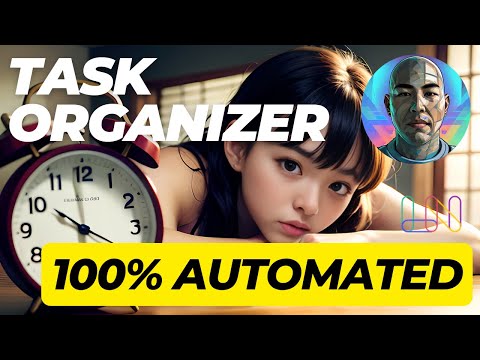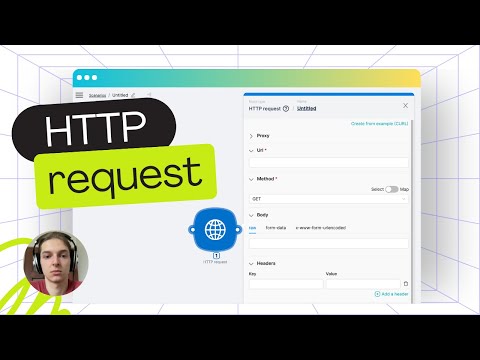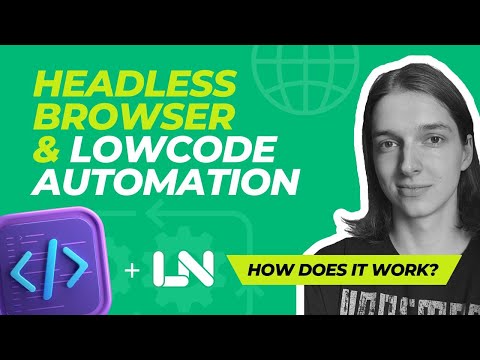Watch For New Deals on the Appsumo and Get Slack Notifications - Effortless Website Monitoring with Latenode's Headless Browser Templates
Effortless Website Monitoring with Latenode's Headless Browser Templates
Welcome to our series on shared templates in Latenode. Our platform offers ready-to-use automations that you can easily clone and customize for your specific needs. Today, we're focusing on the 'Monitor Website with Headless Browser' template. You can find the link to this template in the description below. Let's break down how this automation works and the tasks it can perform for you.
Understanding the Automation Workflow
This automation workflow consists of several key steps, each designed to ensure that your website monitoring is carried out seamlessly:
Trigger on Schedule
The automation begins with a schedule-defined trigger. This means that it initiates at predetermined intervals, ensuring regular checks without manual intervention. Setting a schedule ensures that your website is monitored consistently.
Headless Browser Functionality
The core of this automation utilizes a headless browser. A headless browser is a web browser without a GUI (graphical user interface). It loads and interacts with web pages programmatically while running in the background. In this scenario, the headless browser performs the following tasks:
First, it navigates to the Latenode login page. It then waits for the page to load completely, ensuring that all elements are accessible. Next, it searches for a specific element, which, in this case, is the email input field. It checks for the presence of the text 'Create your account'.
Conditional Filtering
After the headless browser conducts its checks, the system branches its workflow based on the results. If it finds 'Create your account', it marks the operation as a success. If the text is not present, it flags an error.
Telegram Notifications
No matter the outcome, the system sends a message via Telegram to report the result. This immediate notification allows you to stay updated without having to manually check the system. It's a practical feature for those who need real-time updates.
Practical Applications of the Template
This automation is versatile and can be applied in various scenarios:
Website Monitoring
Regularly check if your website's login page functions correctly. Identify and address issues swiftly to maintain seamless user experiences.
Competitive Analysis
Keep an eye on your competitors' websites. Monitor changes in key elements or messaging, allowing your strategy to stay ahead of the competition.
Event Notifications
Set up alerts for specific web content availability, such as product launches or ticket sales. Get notified promptly so you don't miss out on important events.
By operating silently in the background, this system combines efficient automated processes with practical real-time messaging. You get timely notifications without the need for constant manual checking or intervention.
Explore the benefits of using Latenode's headless browser templates for your website monitoring tasks. Ensure your web operations run smoothly and stay informed with real-time updates.
Access the 'Monitor Website with Headless Browser' template now by following the link in the description. Start optimizing your website monitoring today!